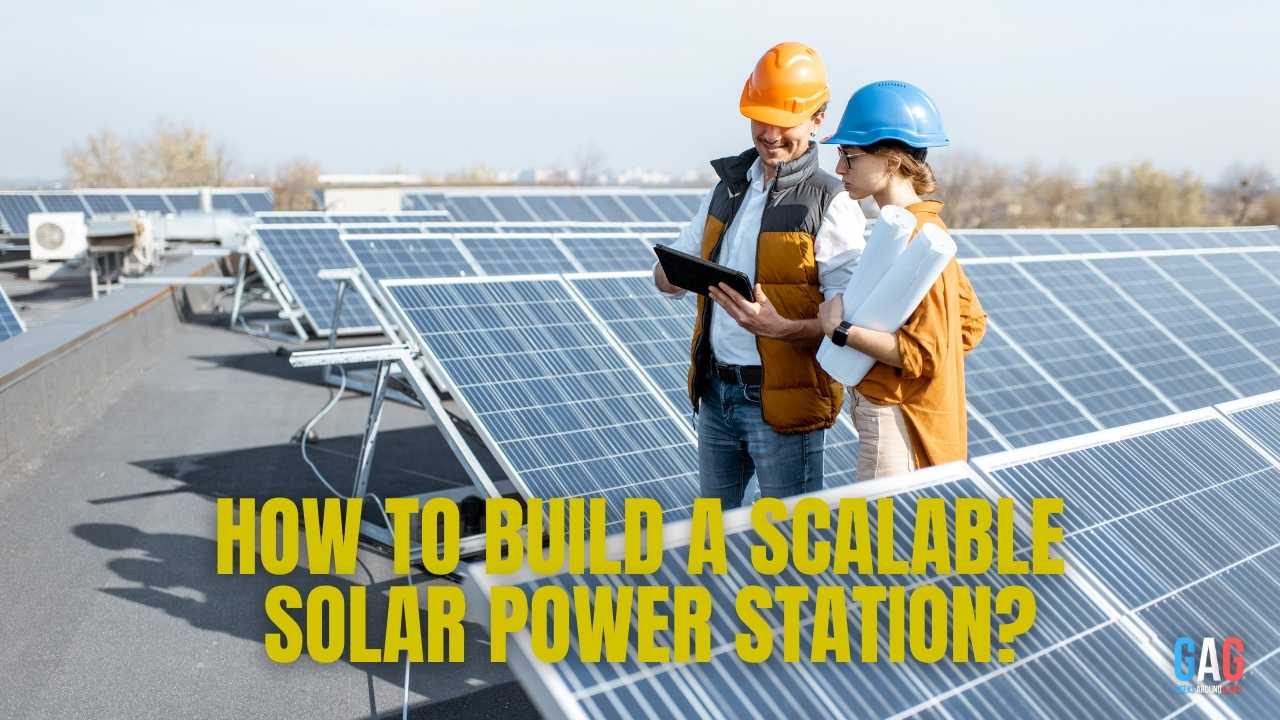BBC iPlayer broadcasts a wide range of great shows that are unique to the service. Unfortunately, the platform is not available outside the UK. However, this does not mean that U.S. residents do not have a chance to enjoy EastEnders or Vigil. A virtual private network or VPN can help you access any show you want on the platform, regardless of your location.
In this article, you can learn: How to get BBC iPlayer in USA?
How to watch BBC iPlayer in the USA, Europe, and beyond via VPN?
The reason you cannot watch BBC iPlayer is that when you visit the BBC iPlayer app or website, it checks your public IP address. Once BBC iPlayer decides that your IP address is not in the UK, you will not be able to use BBC iPlayer.
The easiest way to watch BBC iPlayer abroad is to use a VPN.
You should hear about a VPN, which is used to surf the Internet safely and anonymously. A VPN can also be used to locate your iPhone, Android, and computer. It gives you an IP address from the country you want. So it’s the easiest way to watch BBC iPlayer, Canadian TV, and other TV shows overseas.
To choose a VPN, you can find it on Google, and once you log into the VPN and start it, you’ll need to install it in the UK and go to the BBC iPlayer web page or app to start watching.
Watch BBC iPlayer in America and from abroad by changing your DNS settings
In addition to the VPN, if you want to watch BBC iPlayer abroad, you can try changing your DNS settings. You can go to the network settings of your device or console and change the settings. And then, you can enter the primary and secondary DNS numbers. For the numbers, you can search the Internet, but the speed of the Internet is not fast and may leak your privacy. Of course, here we recommend you Smart DNS Proxy, one fast and secure DNS service to help you watch BBC iPlayer in the US and from abroad.
Configure your browser to use a proxy server in the UK.
Of course, you don’t have to rely on a browser extension. You can tell your browser to use a proxy server in the UK at any time. Sending all your traffic through a proxy in the UK will allow you to watch BBC iPlayer. But if you’re in another country, all services and apps that depend on your location will stop working.
That’s where the proxy switch comes into play. By installing the proxy switch, you can download several different proxy servers to cycle through until you find one that works. When you have finished watching BBC iPlayer, turn off the proxy switch, and your settings will return to normal.
Then head over to Xroxy and check out their huge list of proxy servers in the UK. You can copy and paste the proxy data into the proxy switcher of your choice and then access BBC iPlayer.
Use the Tor output node in the UK to watch BBC iPlayer
As you can see above, the availability of free proxy services in the UK for watching BBC iPlayer is low. However, there is an alternative to a proxy server in the UK. You can try to use the Tor browser and the Tor network to access BBC iPlayer.
Tor works by routing your data through different nodes around the world. This process makes your data untraceable. If someone tracks your data, they will find the IP address of the exit node of the Tor network, not your original IP address. The exit node is where your Tor network data reconnects to the normal Internet. Most of the time, you should leave your Tor settings alone. A poorly configured Tor browser can expose your data. However, you can specify the country of the exit node. In this case, changing it to UK (or, as you will see, GB) gives you the ability to watch BBC iPlayer.
After you first open and configure the Tor Browser, it will create a “torrc” file. The torrc file contains configuration information, and you will find it in your Tor installation folder. For example, my torrc file is located at “C: \ Users \ Gavin \ Tor Browser \ Browser \ TorBrowser \ Data \ Tor”. You can edit the torrc file with a text editor such as Notepad or Notepad ++. Right click on your torrc file and select “Open with” > “Notepad”. (Or your text editor of choice; I use Notepad ++, but the process is the same.)
Now you need to add the following lines to your torrc file:
EntryNodes {your country code} StrictNodes 1
ExitNodes {gb}, {uk} StrictNodes 1
Save the file by overwriting the existing file. When you open Tor, your output node settings will be updated, and you will be able to access the BBC iPlayer.