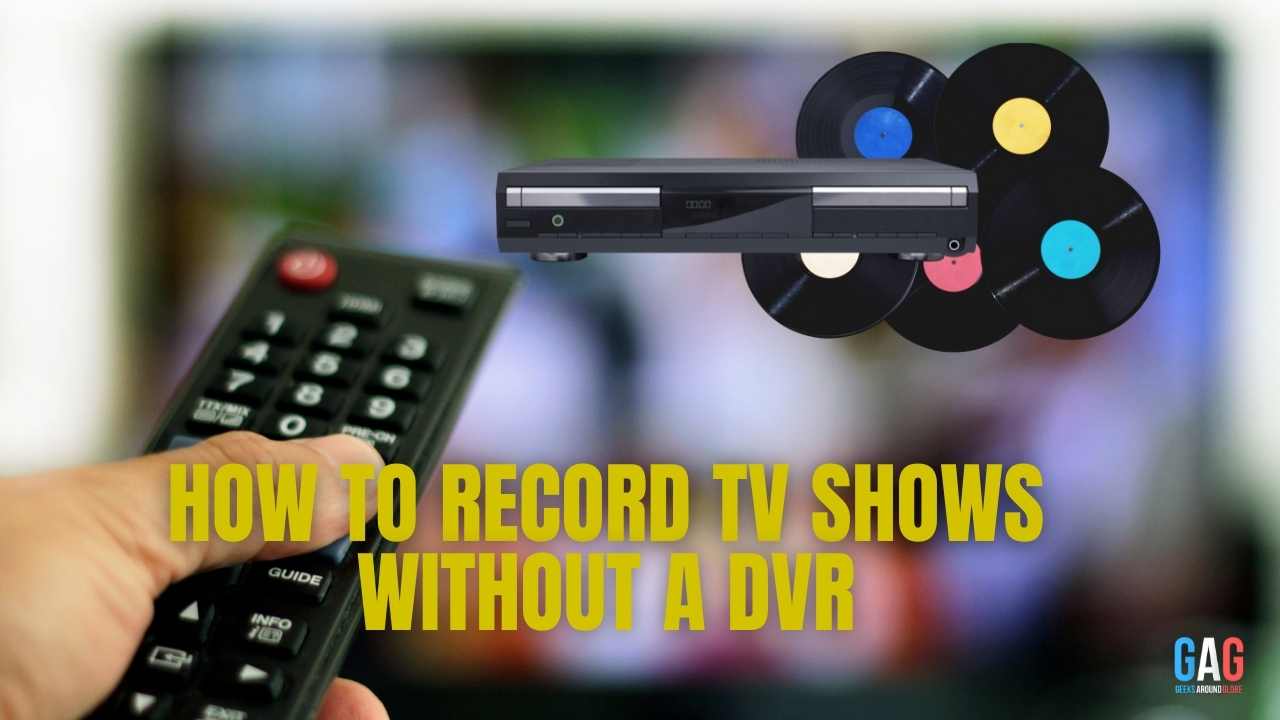Maybe you will miss out on your favorite show on tv. How do you still watch it within your schedules? Simply you can record the required tv show and watch them later when you want. You have so many choices to record those shows. Here we will discuss the different ways of recording tv shows without a DVR. Enjoy each and every option and suit your favorite choice.
Record Live TV on Windows/ Mac
The best-recommended method to record a live tv show is to use a screen recorder. We are generally called as EaseUSRecExperts. It is a Windows screen recording software also compatible with Mac. Its basic function of it is capturing live TV shows on screen. It has a schedule recording feature and it allows to start the screen capturing automatically. You don’t need to control the duration manually. It is possible to set the starting and ending times before you start the recordings and do your own work. You can follow this method for later viewing.
Capturing TV shows via USB Stick
Simply you can use a USB storage device instead of a DVR to record any tv show for later use. USB recorder helps to capture TV shows to the external device which is connected to the tv. It is a kind of portable that has a good capacity.
This option has some limitations in capturing tv shows. It can only deal with the TV’s Freeview. So, it is difficult to capture video from some platforms like Amazon Fire TV stick. You can use this method if only the TV is compatible with the PVR option. Also, you have to spend some money to buy a huge capacity device.
Record TV shows via Windows Media Center
Windows Media Center is the primary entertainment component in Windows 7. It has a clear interface to grab and easily record any tv show on the computer. Windows Media Center is a recommendable option for capturing live TV. Keep in your mind to equip the PC with the TV tuner card before going to watch the TV show in Windows Media Center.
Other than that, Windows Media Center can be used to view slide shows of the images and play songs in its library. The Windows Media Center Gadget is a nice option to record your favorite tv shows regularly to your Windows 7 desktop. It enables you to display links to their favorite recorded show on both computers and on the web. This is a lengthy process that became difficult to remember at times. The tough technical process is another disadvantage in recording tv shows using Windows Media Center.
Also read: How long does it take to develop a tv show?
Record TV shows via Media Portal
This is one of the most suitable ways of watching and recording live TV. It is much better than the DVD Recorder. Media Portal s an open source and free software. MediaPortal can connect the PC to the TV and displays movies easily. You are able to apply the remote function to control the HTPC using this tool. It is also known as a Personal video recorder in advance. Because it is an advanced version of a DVR or a VCR as it offers many more functions.
Another advantage of MediaPortal is the ability to record multiple shows at once using many TV cards having different settings. But sometimes it may provide many wars to record. There is no difficulty in following MediaPortal like Windows Media Center. No need for special knowledge to operate it. Any family member can use it easily.
Via Movavi Screen Recorder
It uses to capture and record online videos or seize streaming videos. Movavi Screen Recorder is a powerful video recorder. You can obtain a high-quality recording. This is a somewhat more complicated method than the others. Because you cannot distribute the recorded footage from the same as it is considered illegal.