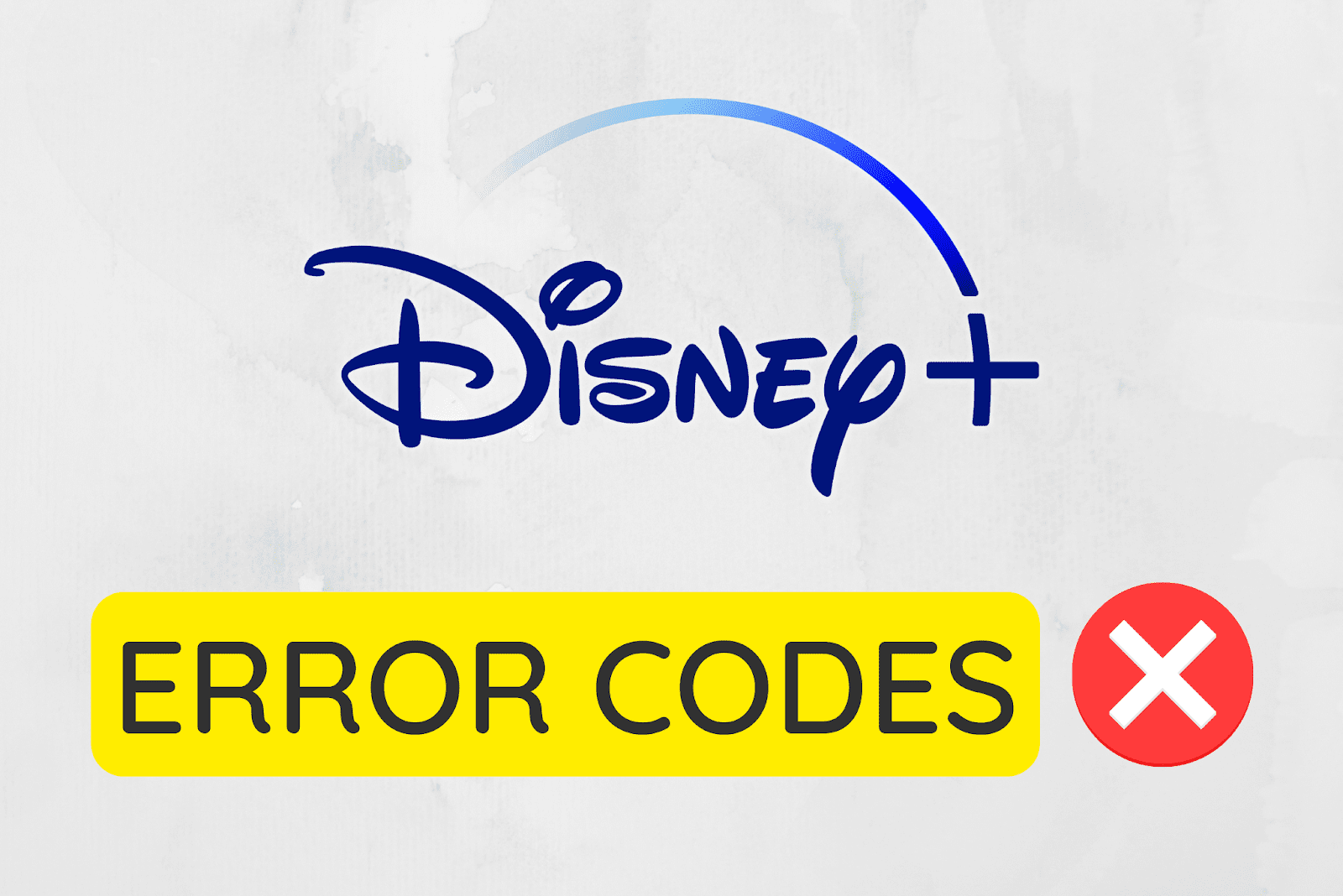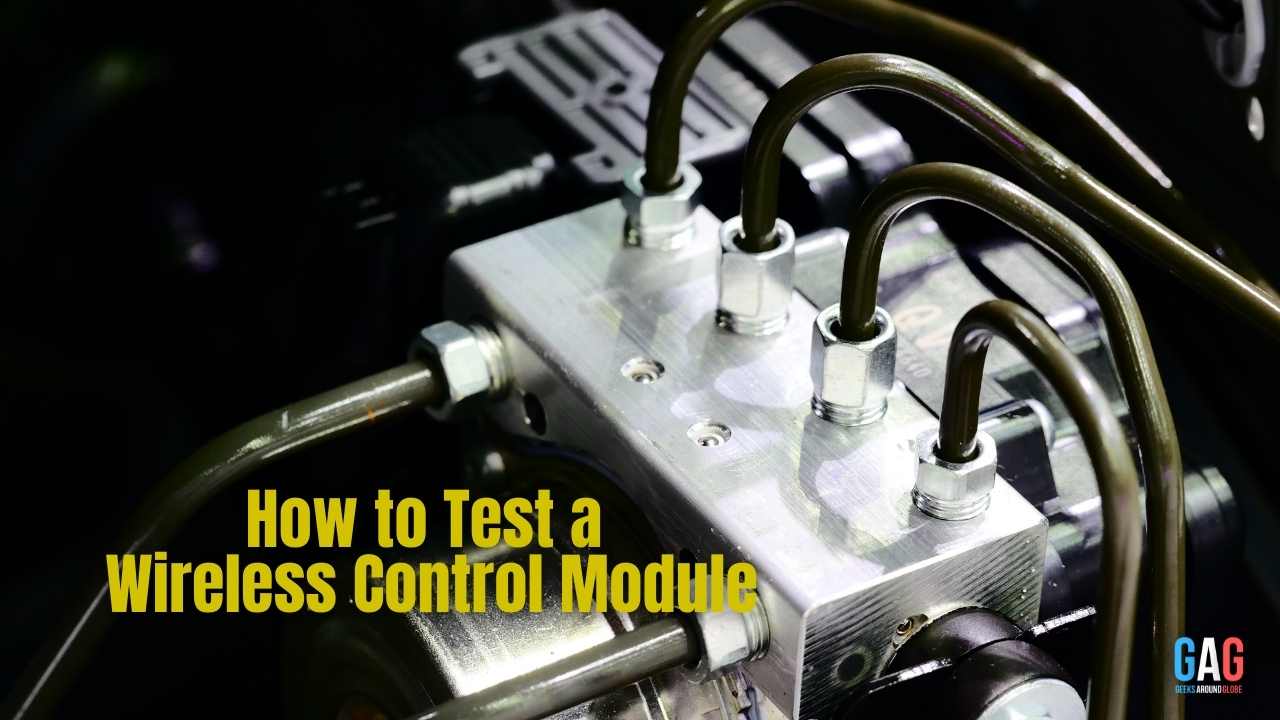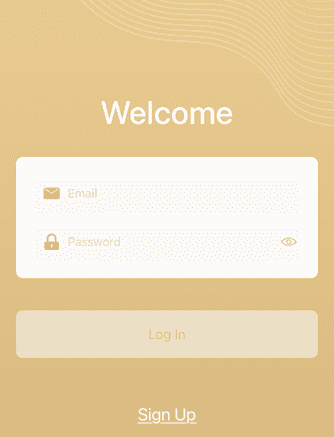Disney Plus is among the fastest growing online streaming platforms that offer a goldmine of fun TV shows and films to watch online in the US and several other countries. However, its user experience is far from perfect and you will experience a lot of errors and glitches while using the service.
For instance, if you are traveling to a region where Disney Plus isn’t officially operating, you will get Disney Plus error code 73. It’s basically a geo-restriction error that can be fixed through a reliable VPN like ExpressVPN.
In this article, we will go at length to find out how to fix all Disney Plus error codes for a better streaming experience.
Disney Plus Error Codes List
Disney Plus can potentially serve you a whole lot of errors while you are streaming. Luckily there’s an easy fix for almost all of them. Here’s a list of all Disney Plus error codes and the reason behind them:
- Error Code 4 (refers to Transaction Issue)
- Error Code 5 (refers to Account information issue)
- Error Code 7 (refers to Email or Password Issue)
- Error Code 8 (refers to Invalid Email or Password)
- Error Code 9 (refers to Login or Payment Issue)
- Error Code 11 (refers to Content availability issue)
- Error Code 13 (refers to Device Limit Reached)
- Error Code 22 (refers to Restricted Content)
- Error Code 24 (refers to Login or Connection Issue)
- Error Code 25 (refers to Internal Error)
- Error Code 27 (refers to Unavailable Rights)
- Error Code 28 (refers to Unavailable Content)
- Error Code 29 (refers to Problem in connecting to servers)
- Error Code 30 (refers to Device registration issue)
- Error Code 34 (refers to Profile limit exceeded)
- Error Code 36/35 (refers to Restricted Content)
- Error Code 38 (refers to Time Settings)
- Error Code 39 (refers to Used on multiple devices, or rights issue)
- Error Code 41 (refers to Playback Issue)
- Error Code 42 (refers to Issue in connecting to your service)
- Error Code 43 (refers to Internet connectivity or Login)
- Error Code 44/40 (refers to Unavailable rights)
- Error Code 73/31 (refers to Location availability issue)
- Error Code 75 (refers to Multiple devices)
- Error Code 76 (refers to Connectivity issue or trying to stream with a slow connection)
- Error Code 82/72 (refers to Account issue)
- Error Code 83 (refers to Unable to Connect)
- Error Code 86 (refers to Blocked account)
- Error Code 87/32 (refers to Login or Password Issue)
- Error Code 90 (refers to Internet service)
Solutions For Disney Plus Error Codes
Before we dive into the full detailed fixing of these error codes one by one, just try and make sure whenever you encounter any such error in the Disney Plus app, try these common quick fixes given below.
- Try signing out from the Disney Plus app and after a few moments sign back in again
- If you are connected to a Wi-Fi router, restart it
- Restart the streaming device you are using for the Disney Plus app
- Uninstall and reinstall Disney Plus app
Disney Plus Error Codes, What Causes Them, and Possible Solutions
| Error Code No. | Potential Reason | How to Fix The Issue |
| Error Code No. 5 | Occurs when you add the wrong account credentials | Enter all information correctly |
| Error Code No. 7 | Occurs when you add your wrong details while signing up | Enter accurate details when creating a Disney Plus accountProvide legitimate email for account verification |
| Error Code No. 9 and 4 | Occurs when you provide wrong details related to your payment method (credit card or bank account) | Double check payment method detailsEnter correct credentials |
| Error Code No. 25 | When there’s an incomplete operation. For instance, when you play a video and immediately click on another one while it’s loading | Force quit the app and restart |
| Error Code No. 29 | Happens when Disney+ fails to connect to its servers | Try refreshing or switching between internet connectionsNothing else can solve this issue except waiting for servers to respond |
| Error Code No. 30 and 13 | When you try adding more devices on your account but have already reached the upper limit of ten devices | Make sure not more than ten devices registered |
| Error Code No. 34 | When you exceed the limit of 6 profiles | Delete inactive profiles and keep only 6 |
| Error Code No. 36, 35, 28, 22, and 11 | When you try to stream geo-restricted or unavailable content | Use a VPN to access geo-restricted content |
| Error Code No. 38 | Error in device’s time and date settings | Either align the time of your device with the world clock or switch it to automatic |
| Error Code No. 39 | Unavailable rights or multiple devices are in use with the same credentials | Don’t use the same login details on more than three devicesSign out from all the devices and log in only on 3 devices (ideally)Contact customer support and wait to get the Disney+ rights |
| Error Code No. 41 | Occurs when several users start downloading or streaming the same title | Nothing can be done except waiting for others to finish downloading or streaming |
| Error Code No. 43 and 24 | Issues with login or internet connection | Try changing your connection from Wi-Fi to mobile dataTry using a reliable VPN app |
| Error Code No. 44, 42, 40, and 27 | Usually occurs when a user is restricted from playing a specific title | Disney+ owns the rights and place restrictions. You can try contacting customer support and wait for the service to give the rights to stream |
| Error Code No. 73 and 31 | Trying to access Disney+ in a country where service is not available | Use a VPN app and change your location to a Disney+ available country |
| Error Code No. 75 | If one account is used on more than 4 devices. | Don’t use the same login details on more than three devicesSign out from all the devices and log in only on 3 devices (ideally) |
| Error Code No. 76 | Slow speed of your internet connection | Connect to a faster networkTurn on mobile dataRestart your modem or router |
| Error Code No. 82 and 72 | Any account-related problem | If logged out, try logging inChange your deviceContact customer support |
| Error Code No. 83 | Device compatibility issue or a possible connection problem | Update the firmware of your deviceTry using Disney+ on a different device |
| Error Code No. 86 | Violation of service terms by your account or any other illegal activity | Contact the customer of Disney+ for account restoration Make sure that you are using a 18+ email address for your Disney+ account |
| Error Code No. 87 and 32 | An issue on the server-end of Disney+ | If logged out, log in againClear the cache of your browserTry using the incognito modeNothing else can be done on user’s end |
| Error Code No. 90 | Limited data or internet connection issue | Restart your modem or routerSwitch from Wi-Fi mode to mobile dataTurn on the airplane mode on your smartphone for some time and try again |
Conclusion
We hope our guide will help you fix any of the Disney Plus errors. In case your problem is still not resolved, you can always reach out to Disney Plus technical support for a possible solution.