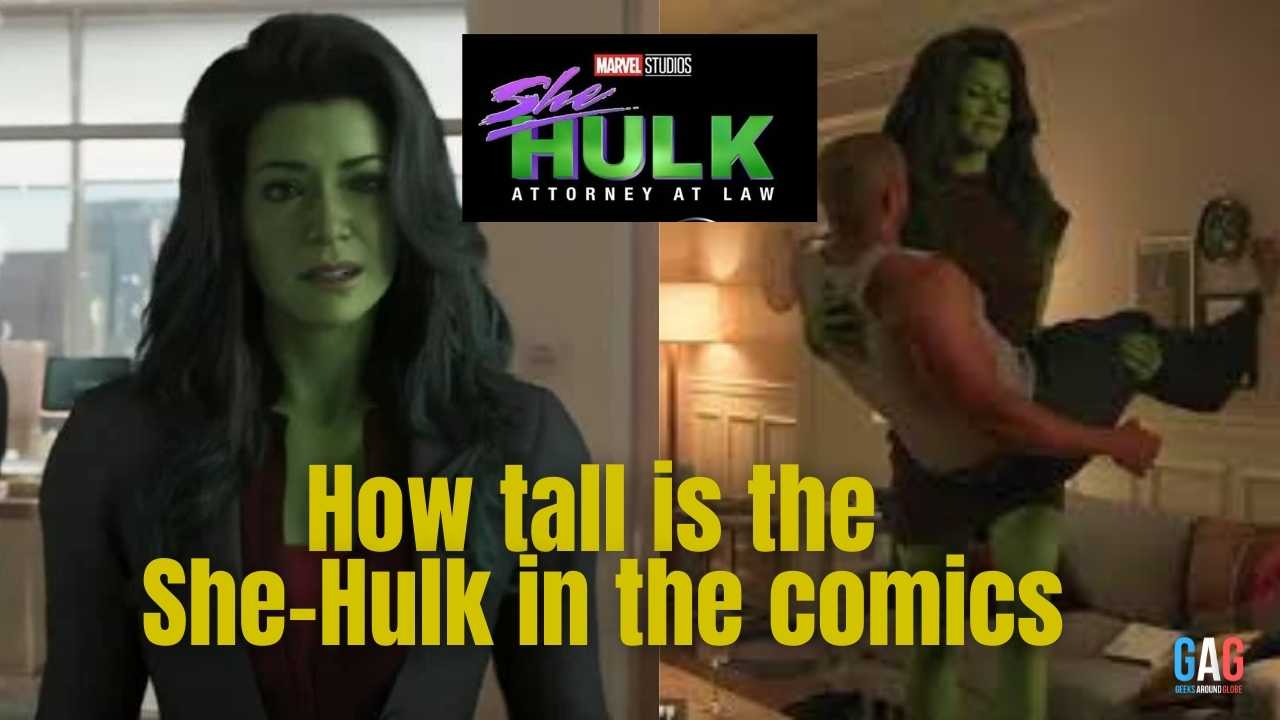Can you download Netflix movies? How to download Netflix movies to a computer for offline viewing for good and ever? There might be times when you’d prefer to download Netflix movies to watch without an internet connection if you’re flying on a plane, sitting on a train, or exploring some remote places away from Wi-Fi service. Under the circumstances, you will need to figure out how to download Netflix movies off easily and quickly. In this post, you will be recommended a Netflix video downloader to get your Netflix movies.
Can you download Netflix movies on Browser?
Can you download Netflix movies on a browser? Absolutely not! Up to now, Netflix has not declared full support for web-based download for offline view. Thus, to download Netflix movies or shows for offline viewing, be it the official Netflix app, or a third-party Netflix video downloader from StreamFab.
Download Netflix Movies with StreamFab Netflix Downloader
Suppose you intend to download Netflix movies for a permanent offline view or to get Netflix for free to share with family members or friends. In that case, you are strongly recommended to try out StreamFab Netflix Downloader, which is designed to download streaming videos from mainstream video streaming sites including Netflix, Hulu, Disney+, HBO, and Amazon Prime Video. Free from Netflix DRM and download limits, you can enjoy Netflix downloaded movies and shows offline or share them with others for playback on different devices time after time. Have a quick glance over its feature highlights.
Features of StreamFab Netflix Downloader
Available on: Windows 10/8/7
Pricing: Free trial, $59.99 for advanced features
Download video from Netflix
Download any video with high quality up to 1080p & 5.1 audio tracks
Download meta info (name, cast, genre, storyline) and .srt subtitles
Batch download and fast speed download modes
Background download while playback
Warm tips: Netflix Downloader, together with YouTube Downloader and others, is integrated into the StreamFab All-In-One Downloader software package. Aside from downloading Netflix 4K movies and shows, you can download 1080p/4K/8K videos from 1000+ popular sites including YouTube, Facebook, and adult sites, and even convert YouTube to MP3 audios for offline listening.
How to Download Netflix movies with Easy Clicks
STEP 1: Launch StreamFab Downloader and select the Netflix option
Free download this Netflix video downloader from the StreamFab site, and choose VIP Services from the left pane when the program runs. Click Netflix from Supported Websites.
STEP 2: Log in to Netflix ID and choose desired movies
Once you choose the Netflix option on the main UI, there will pop up the Netflix interface, displaying the latest releases. Hit the Movies option from the top navigation bar to search for the movie you want to download from Netflix.
STEP 3: Start to download the Netflix movies or shows
Click your wanted movie, and you will see a Play button. Click it to play the video and when the video starts to play, there will be a popup window showing up immediately, together with two buttons on it, now click the Download Now button to download immediately. Once done, there will pop up a reminder saying Download Successfully, and all that.
Such a download mode does not affect the online view. If you want to download the movie before or after 10s from the starting point, move the play slider to the point where you’d like to start. Netflix Downloader will download the movie accordingly. Meanwhile, even if you watch the movie at a faster speed, the DRM downloader will download it at a normal speed.
And if you want to download Netflix movies through its app:
Note that not all titles are available for download. You need to see it from the description page by checking the Downloads icon.
For TV shows, the Downloads icon will appear next to each available episode.
Remember you have up to 100 downloads at a time on as many devices on your membership plan.
After downloads, go to the Downloads section of the app to check your Netflix downloaded movies. All these titles can be viewed from any profile in your account.
Final Thought
As seen from the post above, if you mean to download Netflix movies to a computer without a download limit for permanent view, you are suggested to try out StreamFab Netflix Downloader. It’s a rising star devoted to delivering the ultimate user experience based on constant innovations and improvements. This Netflix downloader is able to download 720p or 1080p videos in MP4 format from mainstream video streaming websites as many as possible.


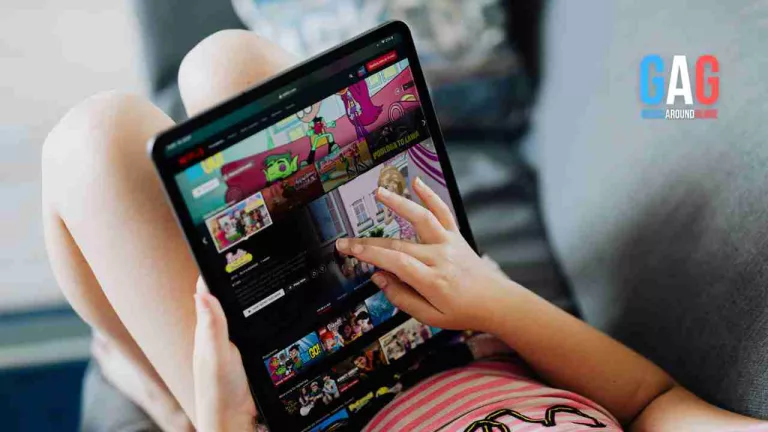


![6 Actresses Who Could Replace Amber Heard in Aquaman 2 [Latest update]](https://geeksaroundglobe.com/wp-content/uploads/2022/05/6-Actresses-Who-Could-Replace-Amber-Heard-in-Aquaman-2-768x432.jpg)