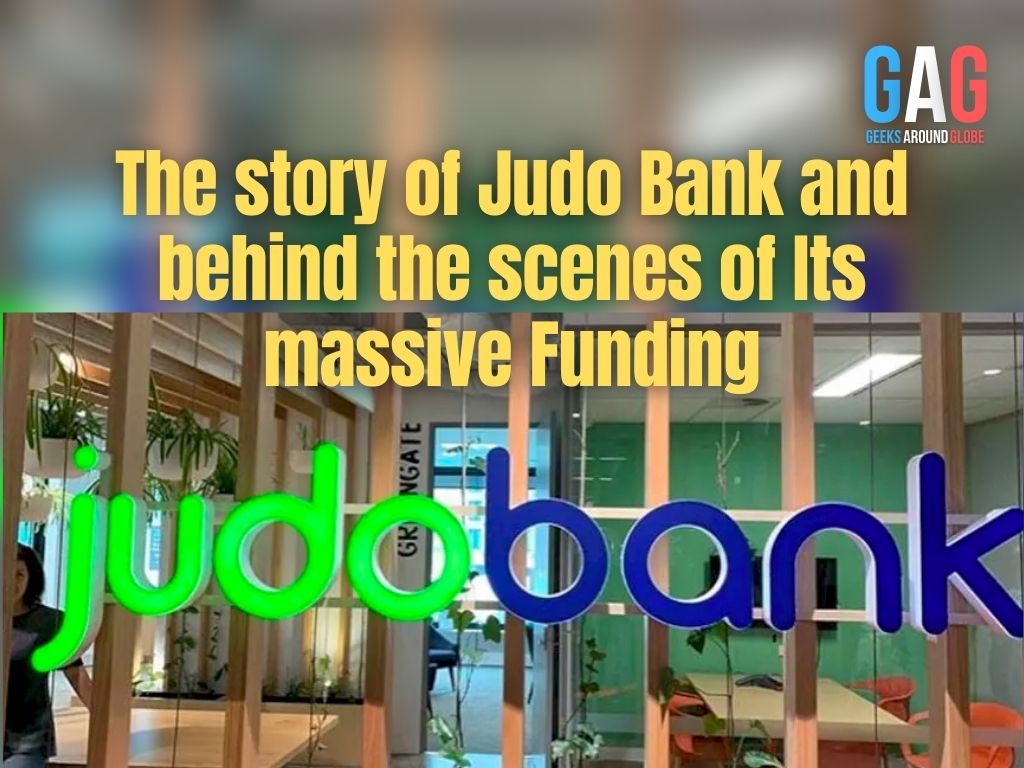In the modern age, everything is going to be portable and digitalized. As a part of this, the use of projectors and projection procedure has also been changed. Nowadays everyone has an Android smartphone. Which is developed enough to give a better projection with a projector. So it’s a trendy thing to learn the procedure of connecting an android to a projector. As we need to use projectors at our offices or schools or into our homes.
Do not worry. A Cheap projector under 100 dollars also has multiple types of connection ports for input. It’s not the deal what kind of connection method your projector has. We will find ways of connecting your phone to the projector.
There are various models available in the market. And they also have various connection methods. Today we are going to discuss the common and standard ways of connecting android phones to a projector.
Connecting methods
There are a lot of variants of projectors available into the market. They have old and modern ways of connecting. The most found connection methods are:
1. Wired Connection
- MHL
- HDMI
- USB
- VGA
- USB-C ( Most suitable as it allows high transfer speed)
2. Wireless connection
- Chromecast
- Wi-Fi direct
- Miracast
- 3rd party applications. (Wireless manager ME 2.0)
Wired connection methods
Every projector has a wired connection function. This is the oldest method of connection. These functions vary with the technology used with it. Modern projectors are with HDMI and USB-C ports. But the older ones contain USB and VGA wired connections.
In case of using MHL connection and USB-C connection you need not to use any converter. But if you want to use HDMI or VGA connection system you would need to buy an extra converter as most of the smartphones are with MHL or USB-C ports.
In my experience USB-C to USB-C connection gives the best result and image quality as it supports a high data sharing speed. But if you use an old model’s projector. That might contain only HDMI or VGA ports. Both ports consume more power. So you have to turn off the power saving options of your android phone before making a connection. And I think VGA connection is the oldest method and it won’t produce your expected image.
If you buy a micro HDMI converter that would be better for your use. As nowadays all the smart TV’s available into the market are with HDMI ports. So you would be able to make the benefits twice with the one cable.
The wired connection functions gets the phone immediately and no need to do any other jobs beyond the details. They all are of plug and play mode.
Wireless Connection
The latest models into the market support the wireless connections. And most of the providers are BENQ and Epson.
The most popular connection methods are Wi-Fi direct and Chrome cast. The Chromecast hardware needs to be connected with the projector with HDMI cable. Just make a wireless connection with the Chromecast and agree to the connection from the phone. Thus it is ready to be projected.
The Wi-Fi direct function supports if the projector is with a built-in wireless system. Into this process just turn on the projectors Wi-Fi hotspot and make a connection with your phone, just like any Wemax projector. Their projectors are portable and more importantly intelligently connected that allows wireless casting. Therefore everything is ready. In the projectors wireless option you would find the function to make the projection.
The both procedures mentioned above are easier and plug and play mode of projectors. Using wireless connections you wouldn’t face any loose connection or cable problems as the process is happening without any wire.
You may use any 3rd party apps to find the wireless connections and projection options easily. There are so many applications available into the play store.
The modern manufactured portable projectors are manufactured with wireless connection systems. It’s very easy to connect and make projections anywhere and at any time. It can be easily told that In Future, All the projectors are going to be made with these functions.
However, to ensure your portable projectors serve you for a long time, you must keep them in the best condition. And, one can check how to clean or keep them safe at “Piqo”. In addition, make sure to use high-quality lens cleaning solutions when wiping away fingerprints or other contaminants from the surface of your portable projector’s lens.
Phone’s requirements
The phone requirements are not so important. Because most of the phones are of android smart
Phone. And apple OS. But without these two operating systems. Your phone wouldn’t project. The phone must have a working charger port with neither a working Wi-Fi/ hotspot function. The phones after android 4.2 (Jelly bean) are able to work with projectors.
Finally
All the projectors in the market are supplied with multiple connection options. If your phone and projector both support wireless connections then no need to buy extra wire. If the projector doesn’t have the wireless mode. Then you have to check what kind of port your projector has. Not all the projectors are supplied with all the ports. Firstly check the port type and then buy an extra converter. And wishing you a happy projection experience.