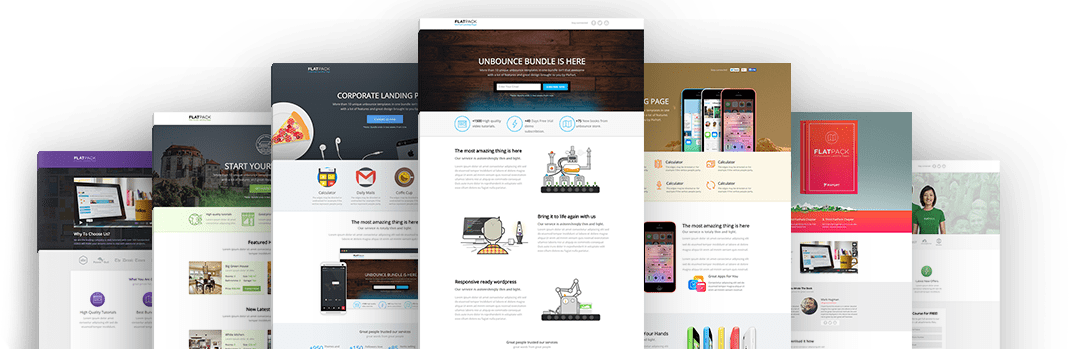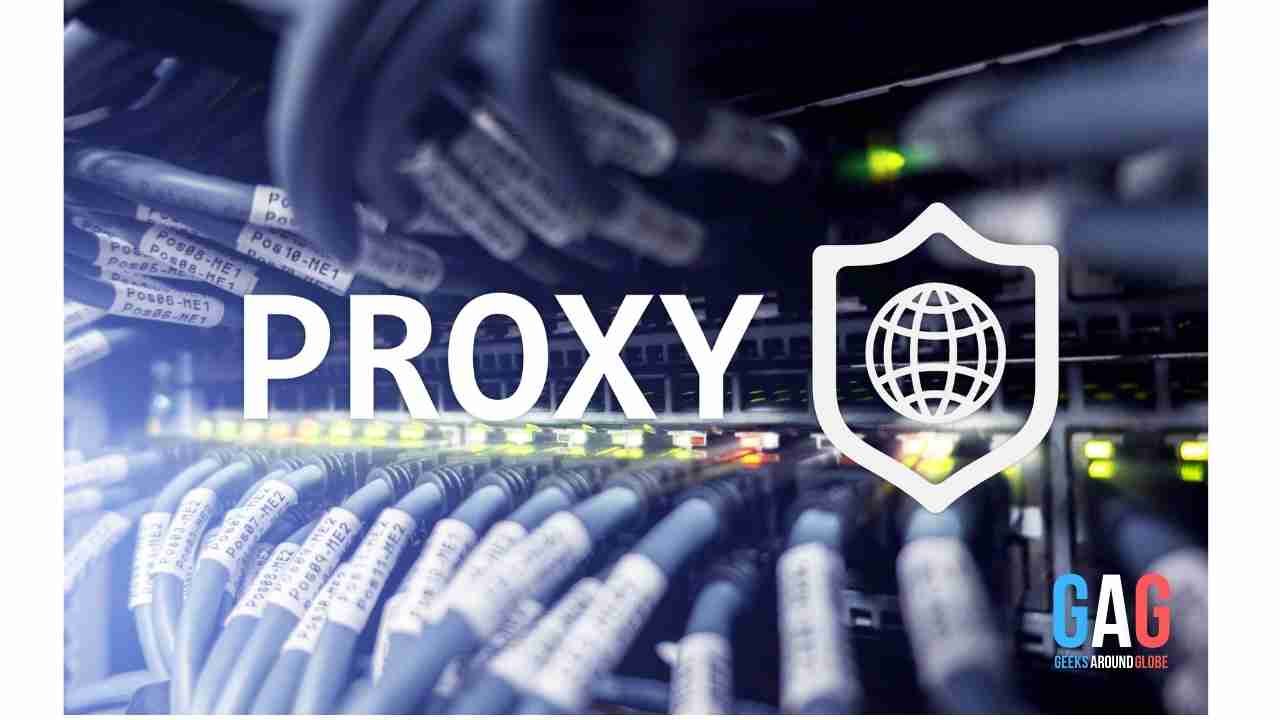Digital marketing is one of the most important aspects of any business today. A website is a digital marketing tool that allows customers and clients to learn more about your company, product, or service. It also allows you to build relationships with potential and current customers. To have a successful website, you must ensure that it is well-designed and user-friendly.
Although there are many website design and development companies, you may want to consider building your website. It can be a great way to save money and ensure that your website is exactly what you want. Top web developers can charge upwards of $100 per hour, so this may not be the best option if you’re on a tight budget. If you want to build a website, let me help you. In this article, you get to know how to build a website. So let’s get started.
Choose The Right Website Builder
Website builders are tools that enable the construction of websites without manual code editing. They fall into two categories: online drag-and-drop builders with hosted solutions and offline website builders. Hosted website builders such as Wix and Weebly allow you to create a website in a matter of minutes with simple clicks and drags. You don’t need technical knowledge as everything is done for you on their servers.
Offline builders such as WordPress and Joomla are downloaded on your computer, where you can then install and edit your website locally. These builders require a little technical knowledge but not as much as coding from scratch. Once you’re happy with your changes, you can upload your website onto a live server.
Sign Up for The Plan That Suits Your Need
Hosted website builders usually offer free plans as well as paid plans. The free plans are often quite limited in features and design templates. They’re meant to be a teaser for the paid plans, which offer many more features and customization options. However, the free plans can still be helpful if you want to create a simple website. Paid plans usually have different tiers with increasing features and customization options. More expensive plans include eCommerce functionality, premium support, and unique domain names. If you need a lot of features, expect to pay a higher monthly price.
Choose Unique Domain Name
Just as blockchain developers need blockchain technology to develop decentralized applications, website builders need a domain name to create a website. Your domain name is your website address on the internet. It’s what people will type in to find your site. For example, Google’s domain name is www.google.com. It’s essential to choose a good, unique domain name for your website as it will be how people remember and find your site. You can usually buy domain names from website builders or domain name registrars such as GoDaddy. They usually have a wide selection of different domains to choose from.
Pick A Catchy Design Template
After you’ve chosen your website builder and signed up for a plan, you’ll need to pick a design template. It is the overall look and feel of your website. Most website builders have a wide selection of different templates to choose from, so you should be able to find something that suits your needs. Choosing a mobile-friendly template is essential as more people use their phones and tablets to browse the internet. Google also favors mobile-friendly websites, so it’s worth bearing in mind if you want your website to rank highly in search results.
Add Your Content With Attractive Images
Once you’ve chosen your template, it’s time to add your content. This includes things like text, images, and videos. You can usually add this content by clicking on “add new page” or “add a new post.” Make sure to proofread your content before publishing it, as you want to ensure there are no errors. It’s also worth adding images to your website as they can make it more visually appealing. Please don’t add any plagiarized content as it can affect badly on your website. You can also buy professional images from stock photo websites such as Shutterstock and iStockphoto.
Preview And Test Your Website
Before you publish your website, it’s a good idea to preview it to make sure everything looks and works as it should. Most website builders have a “preview” button that lets you see your website’s appearance once it’s live. It’s also worth testing all the links on your website to ensure they work. You can also use Google’s Mobile-Friendly Test tool to check if your website is mobile-friendly. It is essential as more and more people are using their phones and tablets to browse the internet.
Publish Your Website
Once you’re happy with your content, you can publish your website. It means your website will be live on the internet for everyone to see. Most website builders have a “publish” button that you can click to make your website live. You can then start promoting your website and driving traffic to it. You can do this by doing SEO, social media, and PPC advertising. A good website builder will also give you tools and advice on promoting your website.