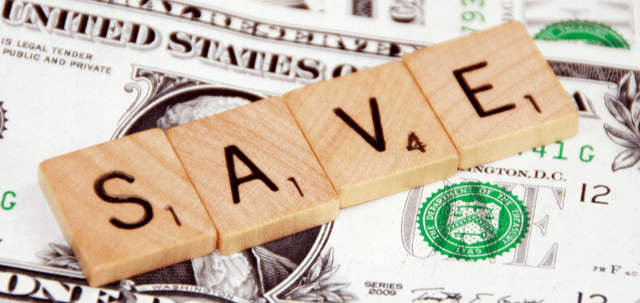Smartwatches do not have a long battery life like some watches do. The more features a smartwatch has, the more often you will need to plug it in. Wear OS watches like the Galaxy Watch 4 can last from a day to two days. The plugs must be plugged in at least 3-4 times per week.
Those who want to take advantage of all the features on their Wear OS smartwatch need to know the battery life. In this article we will share some of the tips to save battery life on Galaxy Watch 4.
1- Close Unnecessary Applications
Runaway applications are a major cause of faster battery drain on mobile devices.
It sometimes happens that an App isn’t closed properly on the Watch. Consequently, such applications are considered background applications since they are always running in the background.
Using these background applications drains the battery. Close them properly to preserve battery life.
Do not forget to close them from the background if they are accidentally left open. Thus, the battery will run for a longer period of time because it will be less loaded.
2- Delete Unimportant Data
It is absolutely crucial to remember that a smartwatch cannot store the same amount of information as a smartphone. When the Watch receives an excessive amount of data, its memory is reduced and its battery is drained. As such, you may need to delete unnecessary data from your smartwatch from time to time.
You can also get the ‘Galaxy Wearable’ application for your mobile device if you want to clean your Watch.
Connecting your smartwatch to your mobile phone is made easier with this application. By selecting ‘Storage’ within the application, you can then clear off your smartphone. Your smartwatch’s battery life will significantly improve after you’ve done this.
3- Set your screen backlight timeout to the lowest
The Galaxy Watch 4 is equipped with wrist gesture detection, which automatically turns off the display when you put your wrist down. The screen will keep coming on until the timeout kicks in when your hand is in an awkward position.
Isn’t this a bit annoying? To extend the life of your battery, make sure the backlight timeout is set to the lowest setting so that it automatically turns off when it is no longer needed.
4- Disable google assistant auto-detection
When you say “Ok Google” to your Galaxy Watch 4, the built-in microphone will automatically turn on Google Assistant. Battery power is needed for the watch to listen for “Ok Google” commands.
In case this feature is not useful to you, you can disable it. As long as your watch’s touchscreen interface works properly, you will save considerable battery life.
5- Use AMOLED Black Display
LCD and LED have backlights, but AMOLED does not. As long as the display is moving, the pixels become active. An AMOLED display is, in part, responsible for faster battery drainage on smartwatches.
The Galaxy Wearable App has specific black AMOLED Watch faces. These are black displays on which all pixels are inactive when the Watch is not in use.
You will ultimately preserve the battery life by using them. In addition, Samsung’s Wearable App has some versatile black days with AMOLED. They are searchable within the application.They are searchable within the application. Your Watch will look cool and stylish as well as save battery.
6- Manually Set Notifications For Applications
In contrast to smartphones, smartwatches can’t carry as much load as they can. As a result, limiting notifications will reduce the fast battery consumption. It might not be necessary for you to use all the applications on a smartwatch. You must receive notifications from all applications when you set auto-set notifications.
Therefore, setting them manually is recommended. Doing so will allow you to receive notifications from applications that you are interested in. With it, you’ll be able to avoid unnecessary notifications and reduce the strain on the Watch’s battery.
7- Enable Good Night Mode
When you aren’t wearing the smartwatch, you should consider this suggestion. By enabling this mode, you will disable notifications and wake-up gestures.
Additionally, the AOD will be inactive on this mode. By doing this, you can preserve the battery of your smartwatch when it’s not in use.
Here are some top tips for preserving the battery life of your Samsung Galaxy Watch 4. While charging, it is also recommended to turn your smartwatch off. Doing so will help it get charged faster.