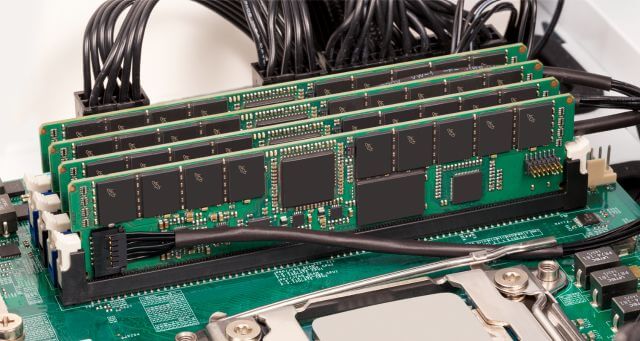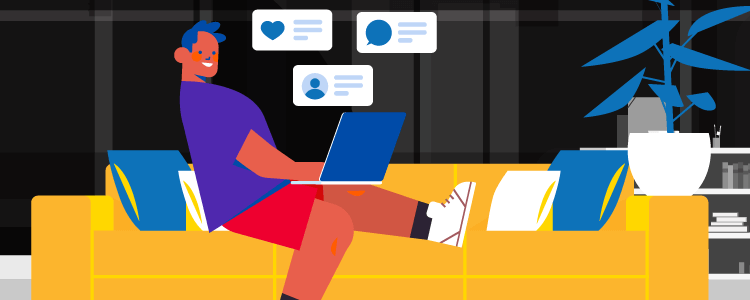The amount of memory a file server needs mostly depends on the kind of function it performs. However, when choosing a file server, you should be more concerned about the storage space, RAID type, and the number of drives than the memory. You can learn more about this from this ServerMania article.
What Is A File Server?
As the name indicates, a file server is a central server within a computer network, which enables connected clients to gain access to a server’s storage capacities. This term covers both the software and hardware needed to implement the server in question. For as long as they have proper authorization, accessing users are given the chance to delete, read, or change some folders and files stored on a server file. They can also upload their own files to the server.
Although most modern operating systems like Windows, macOS, or Linux can be used on a file server, the devices available in the network need to be compatible with the operating system. When file servers are connected to the Internet and properly configured, they enable users to benefit from remote access. Sometimes, server files are also used as a repository for programs that need to be accessible to multiple network participants.
How Do File Servers Work?
Anyone interested in file servers needs to know that the right hardware is the foundation for a dependable file server. A hard drive is also needed to offer sufficient space for the files and necessary programs one needs a file server to store. The server needs enough working memory and processing power as well, to process files and make them easily accessible to various users. And of course, it needs software.
Depending on the number of its users, the hardware requirements for a file server can either be fulfilled by a standard PC or a unique server setup.
For proper communication between file servers and clients, special network protocols are required. The SBM (Server Message Block) protocol which was created by IBM is used in local networks with Windows and macOS devices. On the other hand, the NFS (Network File System) protocol works with computers with Unix-like systems.
In order to combine both protocols in a single network, clients and file servers based on Unix/Linux must be adequately equipped with a kind of software that implements the SMB protocol in these systems. The free software suite Samba is a very good example of this.
Functions Of A File Server
As explained above, the major reason why file servers were created is to enable multiple users to access stored files and free storage space for the files’ repository. However, they still have other functions.
Here are some of the additional functions performed by file servers:
Downloading Medium
Many companies also use a file server as download servers connected to their personal web offering. By doing so, they allow their customers or website visitors to download content like videos, images, programs, or updates easily.
Data Backups
Another great function that file servers perform is for data backups. This specifically refers to the production and maintenance of the conventional backups of either systems or user files, depending on the need. It’s very unlike saving and jointly managing relevant files. Storing backup copies on a file server is undoubtedly an easy and inexpensive way to fulfill the necessary additional storage requirement for each client’s file.
Better Overview Of File Inventory
File servers should also be considered greatly by firms just starting out. All business files and backups can be stored on the file server, depending on how a company wishes to use its file repository. Also with the correct organization of folders or directories, users enjoy a nice overview of the entire file inventory. One of the advantages you get to enjoy after deciding to make a file server one of your office resources, is the ability to prevent conflicts between different versions of a file. It does this by blocking out other users from accessing a file that is currently being worked on.
In conclusion, although you don’t need a lot of ram for a file server, for the system to run smoothly, you should try as much as possible to get one with enough RAM size. The bigger the RAM size, the faster the server will run.