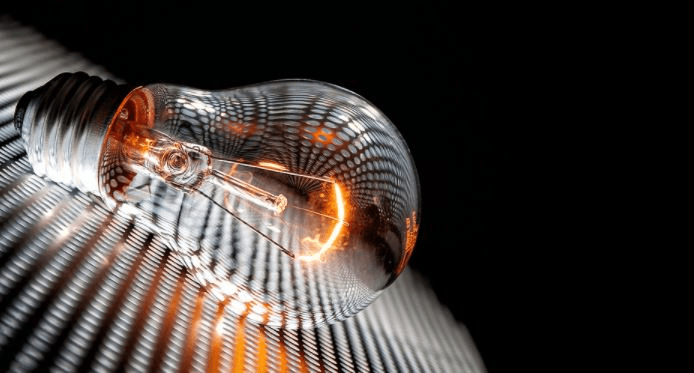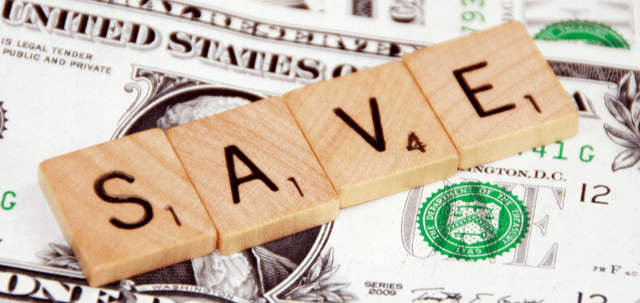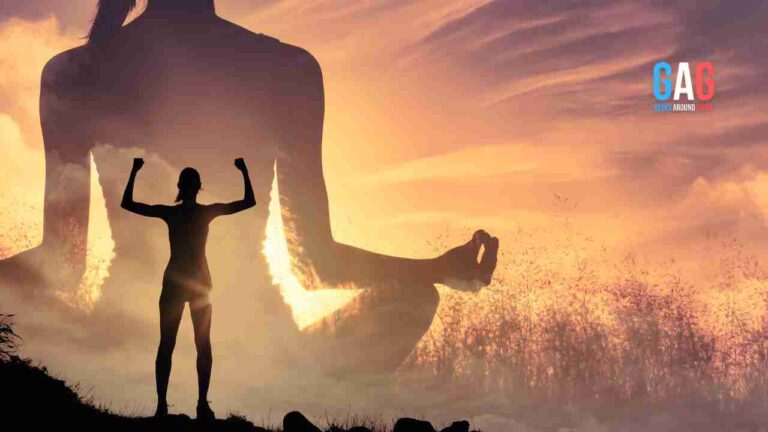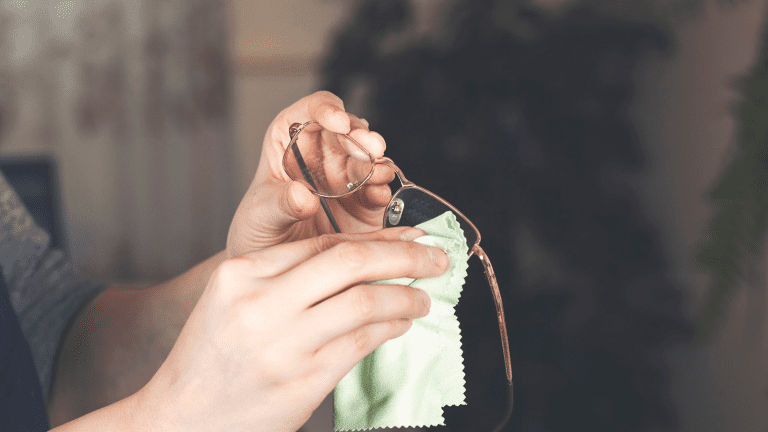It can be hard to buy a laptop while on a budget. With a lot of options on the market that hardly ever get advertised, manufacturers include a lot of technical information that are tricky to grasp. You’ll need to do a lot of research to ensure that you get a good laptop, even on a budget. So, here is a guide to get you started, on what you should be considering when you’re looking for a new laptop on a budget.
1. Don’t get one if you can stay without it
Yes, a laptop is a great investment. It is a tool you can make use of to do a lot of things without being chained to one place, as you are with a desktop. You’re going to put the laptop under internal and external stress. Unfortunately, the best way to make sure your laptop is able to handle this sort of stress is to spend a significant amount of money to get a good one. What this means is that you should buy a good laptop if you can afford it. The upfront cost will be worth it in the long run when the laptop is still working smoothly after a few years.
2. Consider your options
Most affordable Windows laptops have one or two weak points. If the laptop is fast, then the battery might not be durable. If the display is great, the keyboard might not be as good. Most of them are big, heavy, and pre-installed with bloatware that you most likely won’t use. It might not be what you want to hear, but manufacturers don’t make PCs out of the goodness of their hearts. You’ll have to settle for something competent. A suggestion is to look at Lenovo’s best price laptops to find a decent and affordable laptop.
3. Consider specifications
When buying a budget laptop, ensure that you look for the following features:
- First of all, displays with 1366×768 resolution are quite popular, but it isn’t sharp by current standards. If it’s possible, try to find a laptop with a resolution of 1920×1080.
- Instead of getting a TN display, get an IPS one if possible. They are usually easier to read and are more colorful. They’re not easy to find at an affordable price, but you should try them nevertheless.
- Even though a touchscreen is nice to have, it really isn’t a necessity. A laptop is definitely usable even without a touchscreen. Besides, it’s very difficult to find budget laptops with touchscreens.
- You should get a PC with an Intel Core i5 processor. This should be powerful enough to handle most of your tasks. However, you can opt for Core i3 if you don’t plan to play games with the laptop.
- It is crucial that you have sufficient RAM. If possible, 8GB RAM will be more than sufficient for you. You could also opt for 6GB if the laptop doesn’t come with any other major drawback.