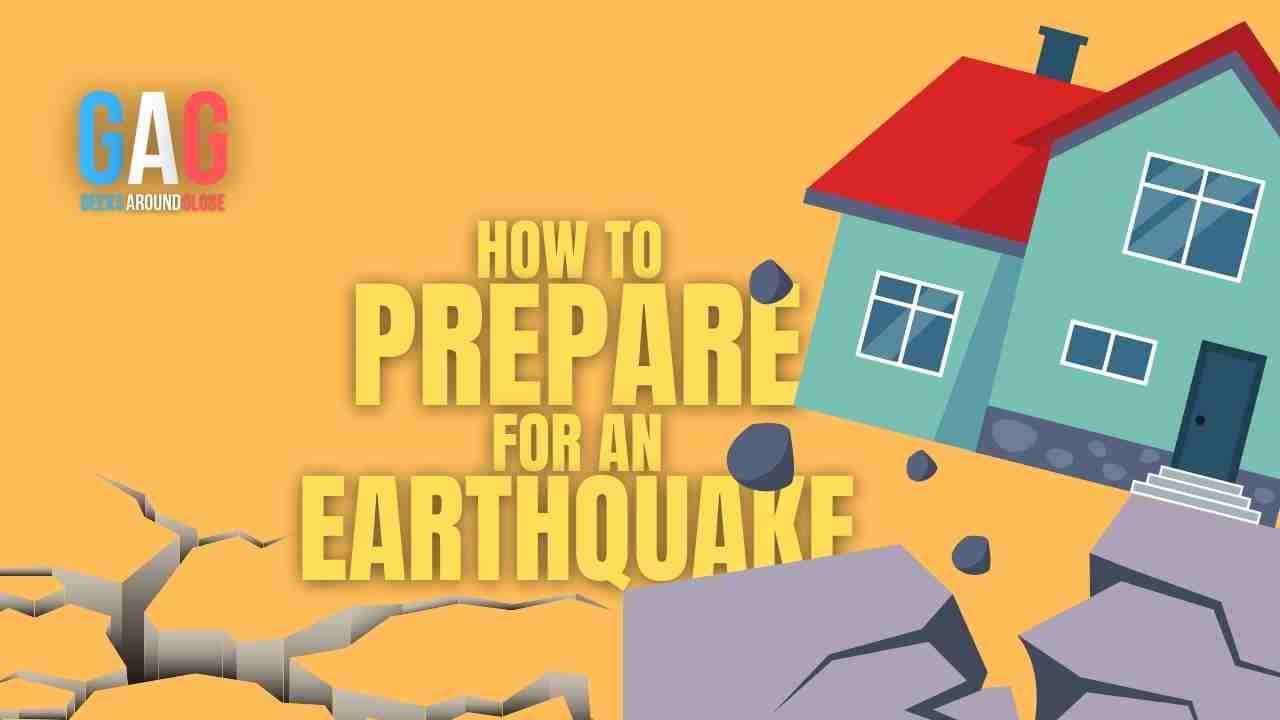Best technics to fix corrupted and lost photos with Wondershare Repairit
Loss or damage of videos, files and photos offers a deep sense of frustration. The imagination of a long time happy memories fading away and never coming back. It’s human nature to trust cameras, USB sticks, memory cards and smart devices to save photos and videos for easy retrieval. However, the gadgets are prone to damage and crushing without notice. In layman’s things, it’s challenging to retrieve damaged and corrupted videos or photos. However, Wondershare Repairit provides a permanent solution to all damage and corrupted videos, photos and images. They help fix corrupted photos and repair corrupted images through simple advanced technologies. Get quality guidelines on recovering your lost photos, damaged videos corrupted imaged and fix the issues with Repairit.
Causes of photo loss
Digital transformation now proves that photo loss is not permanent and can be recovered. It’s a rare norm amid misconceptions that it cannot be recovered once a photo is damaged or lost. However, Wondershare Repairit offers vast tech solutions such as fixing corrupted images, fixing photos, retrieve lost files and videos. Wondershare Repairit is compatible with different OS and devices such as Mac, Windows, Android, IOS, SD cards, cameras and drones.
In the modern era, photo loss causes are either accidental, intentionally, damage on the storage device, virus on the device and more. The loss is quite impactful based on the significance of the image or photo to the user. However, technology helps reverse and retain the same quality. The retrieval process applies to industry in case of deleted files, photos or damaged software.
Primary causes of photo loss
Before recovering and repairing any photo is best to define the causes of loss or damage. Various reasons lead to loss and damage as follows.
- Accidentally deleting photos from your device.
- Malware or virus attack on the gadget.
- Crash in the system leading to loss or corrupted photo.
- Damaging the SD card with water, heat or breaking.
- Wrong formatting.
- Corrupt SD card
- Data corruption
Once the damage occurs, the user should relax and stop using the device. One can request an expert to check the extent of the damage or utilize an online platform such as Wondershare Repairit to repair corrupted images and fix the photos. Most devices are designed to save deleted photos or items in a particular section. With digital intervention, the user can recover the information and images back in the same quality.
How to fix lost photos with Repairit
Loading damaged photos
- Search for Wondershare Repairit on your device. Download, install and launch the software to proceed.
- Click “Photo Repair” on the menu.
- Next, click “add” to open the file location where the corrupted photos are saved.
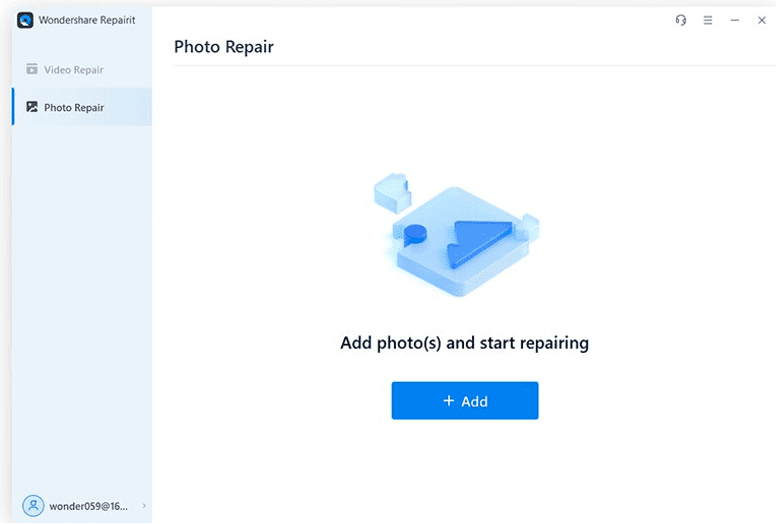
- Now load the photos to start the process. Repairit offers unique services such as fixing corrupted images, wrong colouring, retrieve lost photos and files.
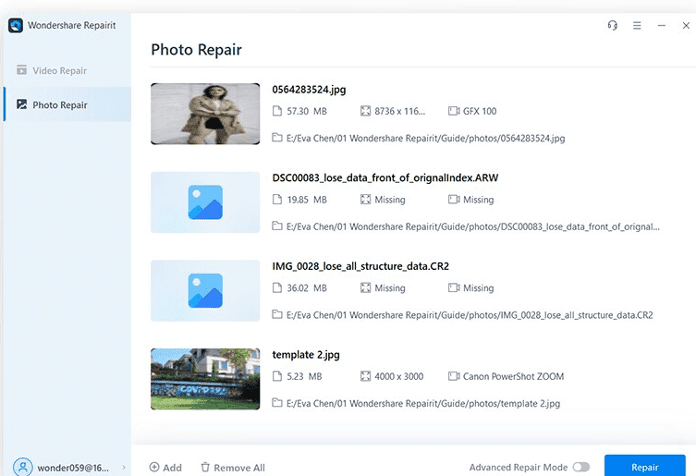
Repairing and viewing the recovered photos
- Next, select the “Repair” tab and give the system time to fix the photos. Once done, the application will notify the user.
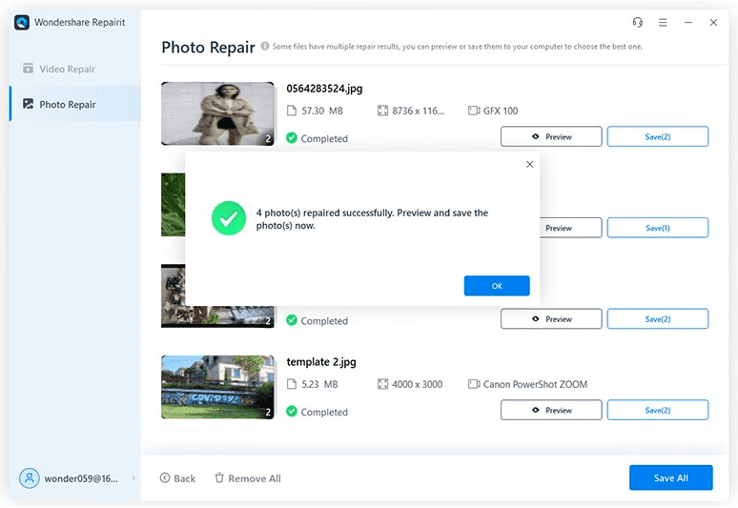
- The system will repair the photos and retain the thumbnails, size, quality, photo resolution and colour.
Previewing
- After the repair process, click the preview button indicated by an eye icon. The photo details will show on the screen. The repair process level is standard; check whether it’s okay or not. The Wondershare Repairit offers an advanced repair option in case the image has issues.
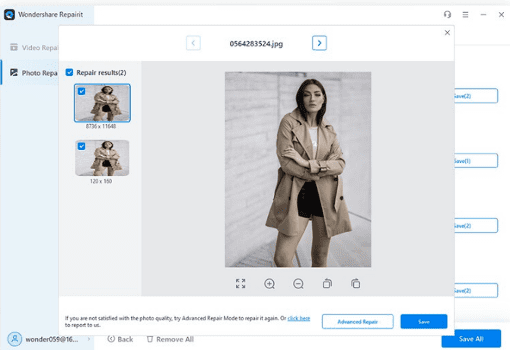
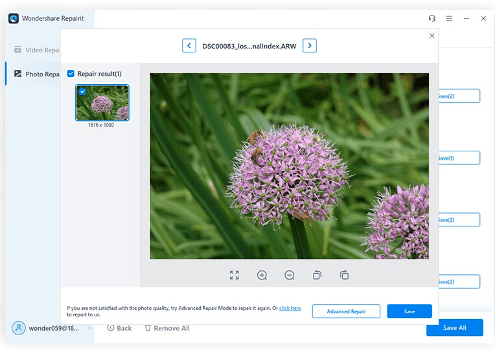
Advanced Repair
- The option is available in the photo didn’t appear as intended, or the process didn’t work due to the extent of the damage. To rectify, click the option “advanced Repair” button.

- The page allows users to click the “advanced Repair” tab on the preview page of the image.
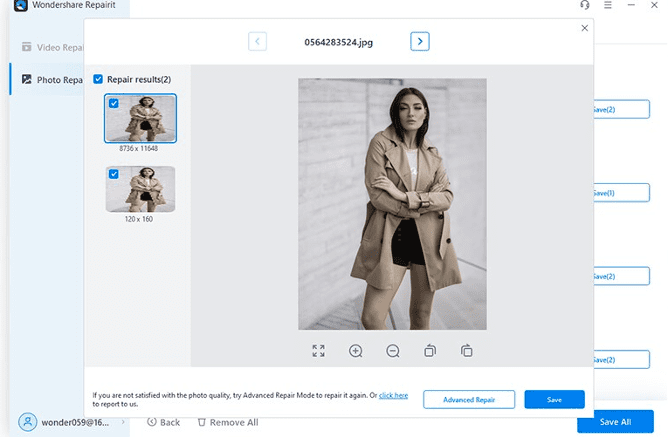
- For the advanced photo Repair process, one should get a sample image for testing. The sample image must be taken from the same device and show the same format.
- Next, click the “Repair” button and allow the application to process; once the process completes, the user can preview the results.
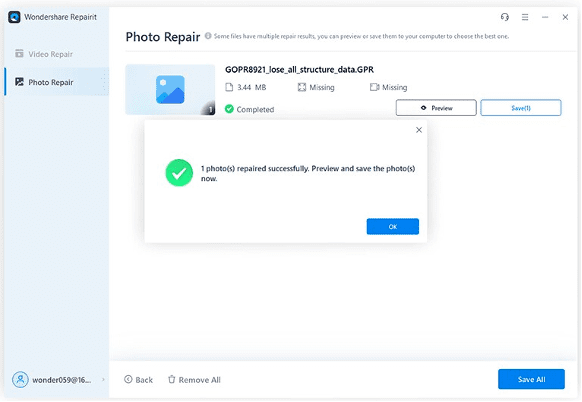
Save the photos
- Once satisfied with the results, click the “save” button under the preview panel. The user can select multiple photos by clicking the “save all” option.
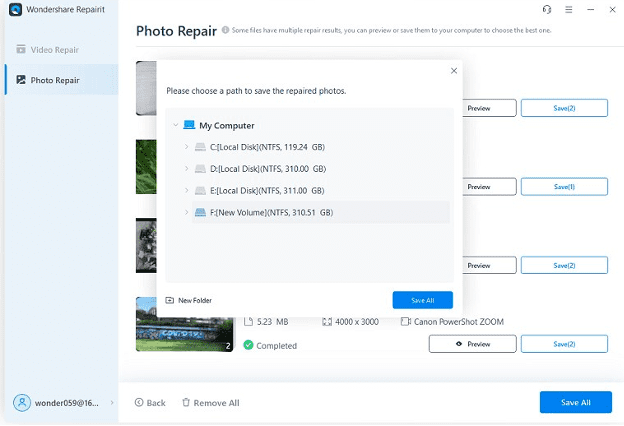
- Enter the location you wish to save the photos from Repairit.
The repairing process is quite simple with Wondershare Repairit. The application provides both standard levels and advanced Repair settings to provide quality photos. Wondershare Repairit offers various services such as:
- Repairing corrupted photos from damaged files or devices
- Repair damaged videos.
- Operate different software on various devices such as drones, cameras, computers, smartphones, memory cards, etc.
Conclusions
Wondershare Repairit is actual the best tech solution for your damaged photos and videos. The application offers the best customer support, prices, and advanced settings to handle your damaged photos. The Repair process takes minutes, and repairs provide the best quality or more.