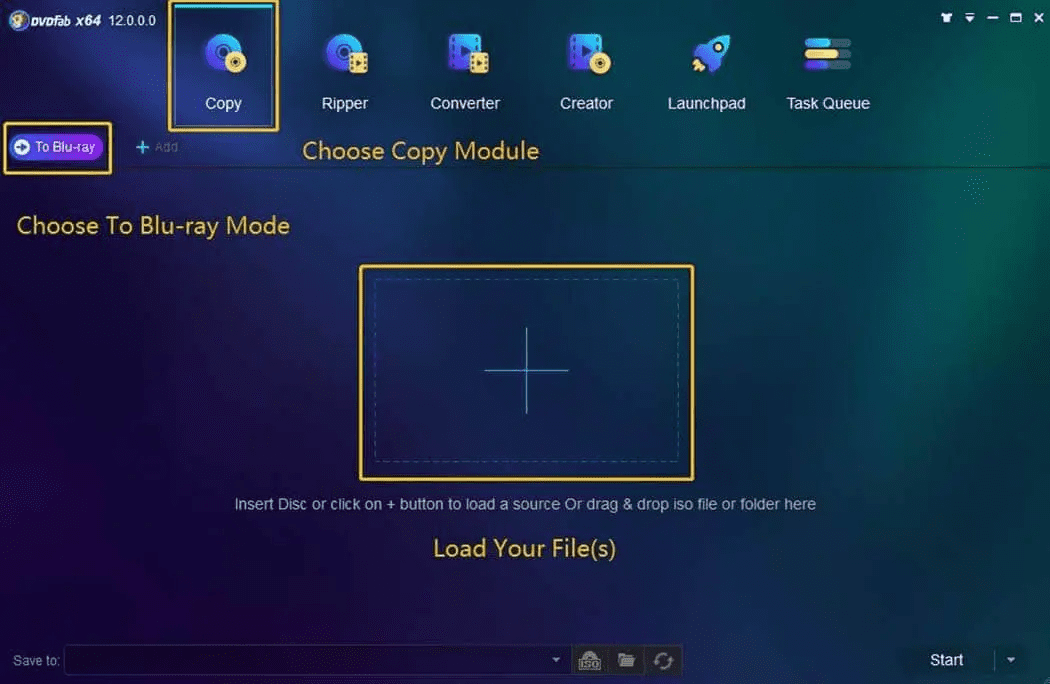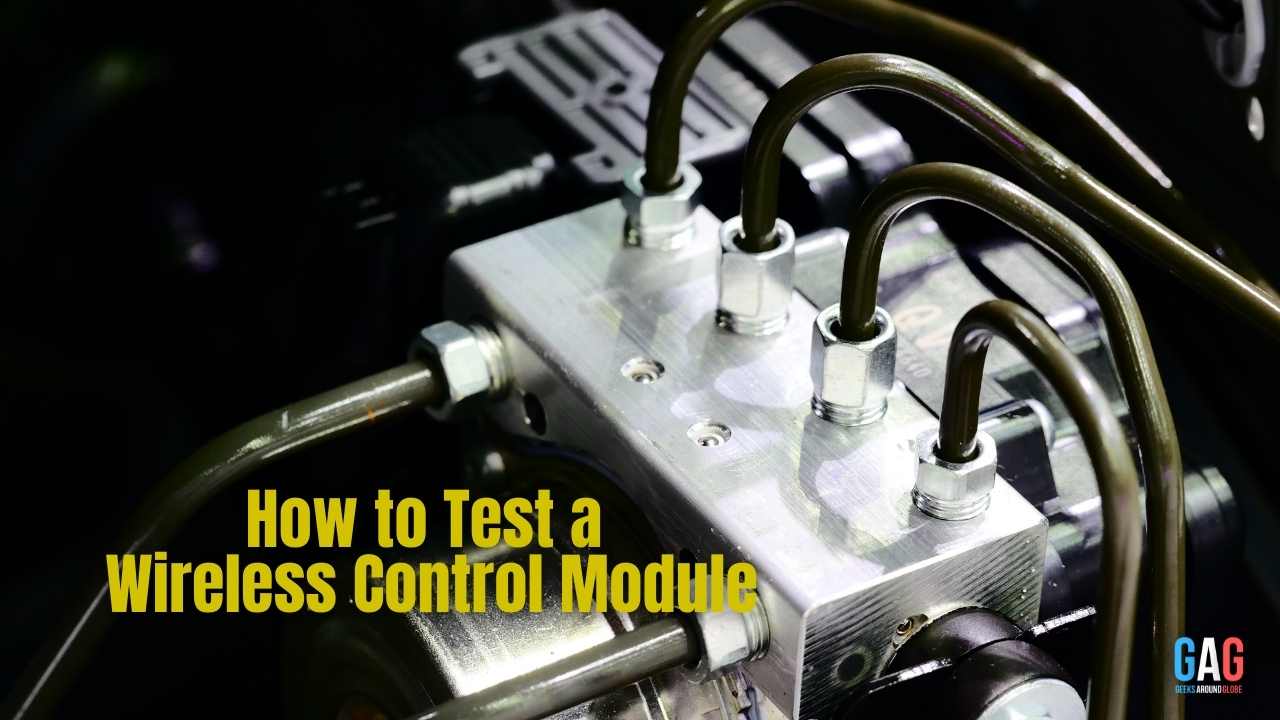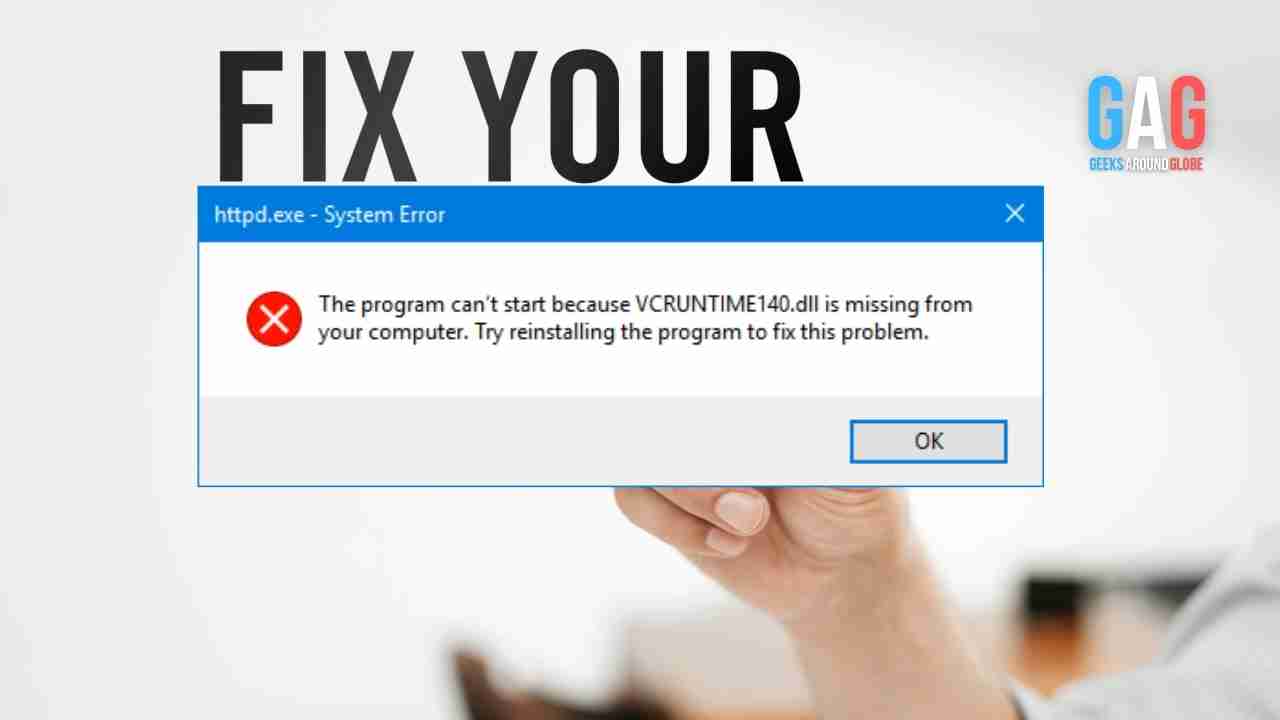Article Summary: With the use of Super-Resolution technology, it is the first extensive deep learning-equipped video upscaling solution, which can enhance video from 480p (SD) to 1080p (Full HD) or from 1080p to 4K.
The days of suffering through watching our favorite videos in terrible quality on low-resolution media are gone for good. A low-resolution movie may now be quickly converted to a 4K or even 8K video by using the best video upscaling tool like DVDFab Enlarger AI.
A hyped-up term in a research paper during the previous technological era was “video AI upscaler.” However, many software programs now make upscaling seem simple by utilizing the most recent AI technology, but we will discuss the best one, “DVDFab Enlarger AI.” Before DVDFab Enlarger AI, we will discuss what ai upscaling video is.
What is Video Upscaling?
Upscaling is the most recent high-end technology that improves video quality using AI. This technology can convert low-quality videos into higher-quality videos by taking them as input and performing background image processing.
It’s important to remember that upscaling cannot magically transform a 1080p movie into 4K footage. Rather, it can only upscale existing content. A 4K camera is required to achieve 4K quality. However, you can make the low-resolution video larger to fit on a bigger monitor.
Machine learning can be used by intelligent upscaling technology to increase the size of the film while simultaneously improving its quality.
DVDFab Enlarger AI
With the use of Super-Resolution technology, it is the first extensive deep learning-equipped video upscaler, which can enhance video from 480p (SD) to 1080p (Full HD) or from 1080p to 4K. To improve the video quality, it increases the size of the video images by three times and adds a ton of minute information.
Features of DVDFab Enlarge AI
Upgraded resolution and quality
Videos can be upscaled from SD (480p) to Full HD (1080p Blu-ray standard) or from 1080p to 4K using DVDFab Enlarger AI’s Super-Resolution technology based on deep learning. It is a fantastic way to breathe new life into your worn-out DVD collections and other low-resolution videos to raise resolution while significantly improving video clarity and sharpness.
Improve Clarity
The AI engine will study and evaluate the pixels of the images using neural networks and then fill in a ton more identical pixels as the resolution is increased exponentially. Despite being 300% larger than the original size, the result is that the image is sharper and more defined. Meanwhile, there are no discernible film imperfections, artifacts, or distortions.
AI Upscaling of Video Image
Using extensive and sophisticated computation, Enlarger AI will precisely enhance the features of the images and restore the original colors to the objects using clever color correction techniques. Moreover, it also ensures that what you see is nearly equal to real life. It is a perfect balance of brightness, contrast, and saturation.
Employ a DVD ripper
The powerful video conversion feature Enlarger AI is available in all the products, namely DVD Ripper, Blu-ray Ripper, Video Converter, and DVD to Blu-ray Converter. Select the option while converting a DVD, Blu-ray, or video from a phone or camera. The program will allow Enlarger AI to improve the image details of each frame while processing and offer you a high-quality 1080p or 4K video.
Four Options for Output Quality
This video upscaling tool offers four output quality options that you can opt for; Ultra+Deblock, Deblock, Ultra Quality, and Premium Quality. Except for Deblock, three of the four solutions can create 1080p films. Additionally, when upscaling videos from 480p to real 1080p for display on big-screen TVs, the Deblock and Ultra+Deblock options can more thoroughly eliminate blocky artifacts from vintage DVDs and low-res videos.
Adaptive Deep Learning
With millions of videos, films, and TV shows of various genres as training data, the TensorFlow-based DVDFab Enlarger AI has developed remarkable output video quality. Additionally, it will continue to develop itself with regular use, offering genuinely excellent videos that get better and better.
Device acceleration
Video upscaling demands a powerful computer because it is very computationally intensive. Do not fret! Enlarger AI can use the GPU acceleration technologies of the most recent AMD graphics cards and CUDA/cuDNN compatible NVIDIA graphics cards to speed up the conversion process while limiting output quality significantly.
How to use it? – Short Guide
- First, start DVDFab 11, go to the Copy module, and select the Blu-ray option from the Backup Mode panel.
- Now, onto the second step; you can upscale a DVD disc, ISO file, or folder by loading it and selecting the Enlarger AI option from the menu behind the wrench icon.
- The upscale conversion will begin as soon as you click the Start button.
Bottom Line
The DVDFab Enlarger AI stands unique amongst a lot of video upscaling tools. It has an easy-to-use interface. We described all its amazing features and a guide for using it. This blog post will save you time choosing the best video upscaling software.