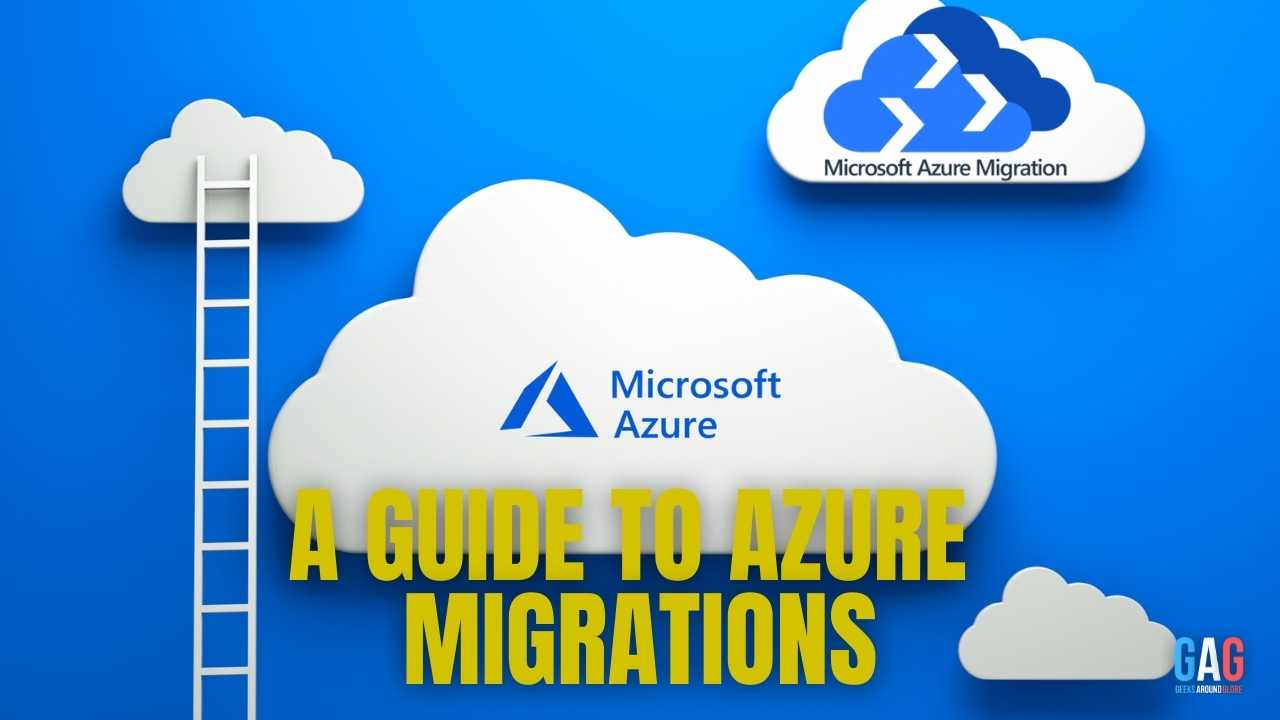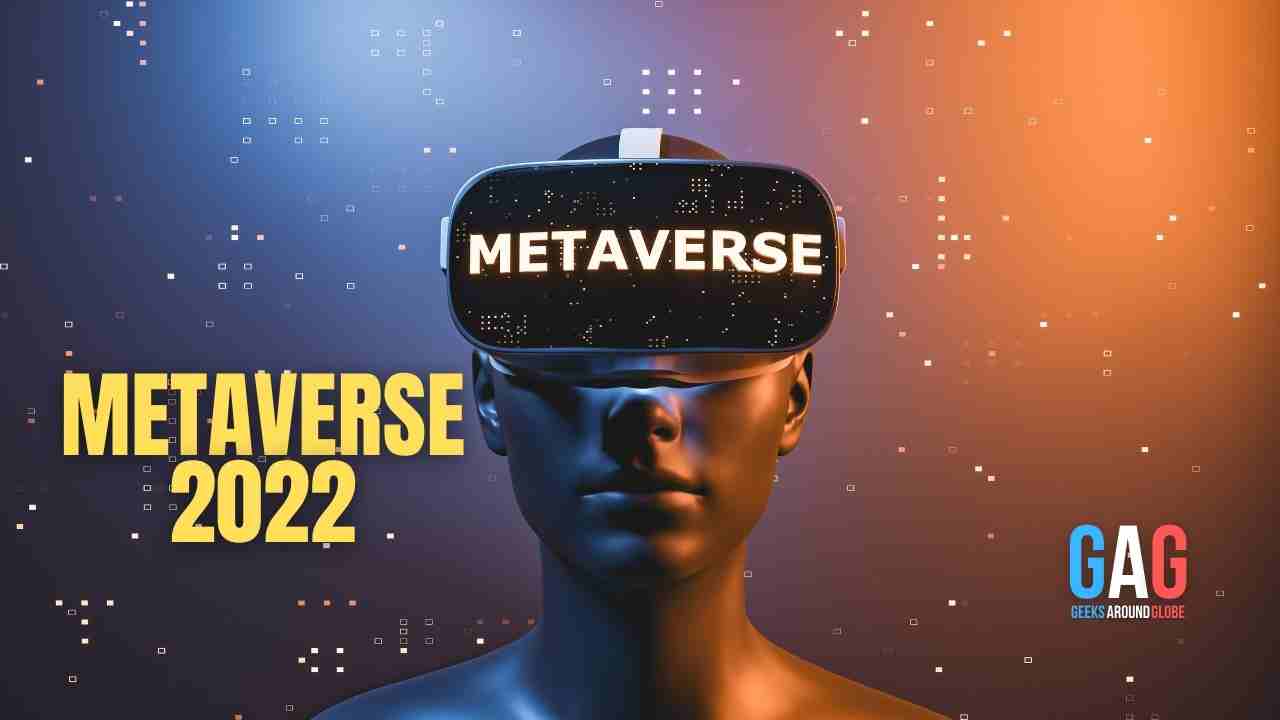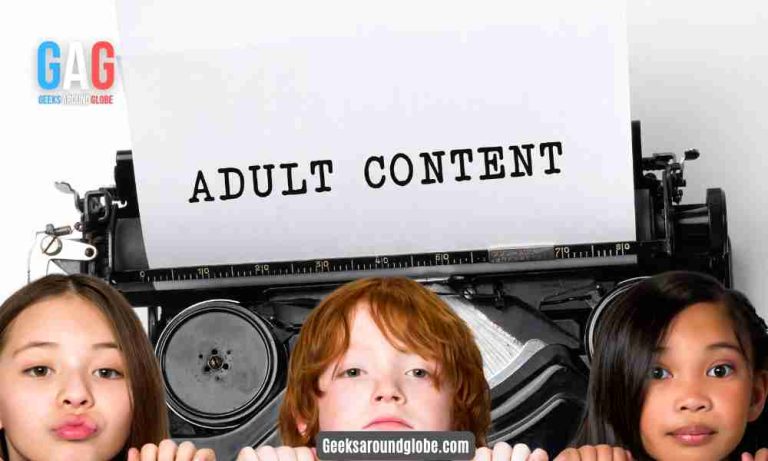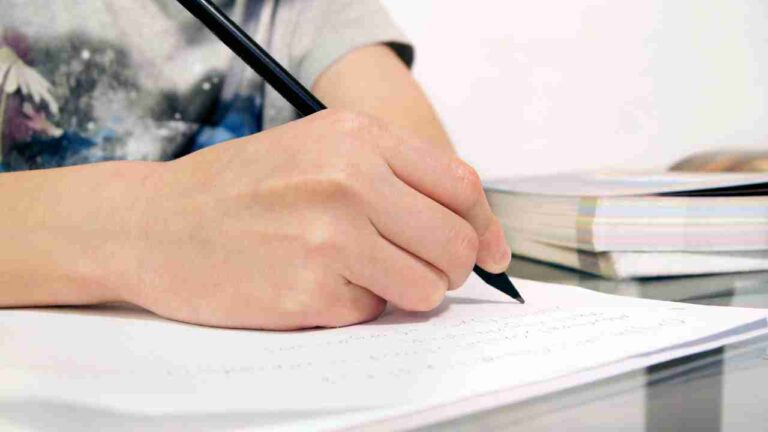In the modern world of business leveraging the cloud for day to day IT operations and critical applications has become an essential part of every companies business and technology strategy. Before embarking on a transition to the cloud, businesses must establish how their on-premise workloads will function and crucially, what investment is required. Microsoft has over the last number of decades built it’s business around partners, these specialists can assist any company starting out on it’s cloud journey and often save their clients considerable time and money along the way. Microsoft also has a suite of tools to assist businesses in their migration to the cloud. Microsoft Azure Migrate is one such tool. Microsoft Azure Migrate helps companies estimate all the requirements for cloud services for their onsite workloads to perform appropriately. It also works as a centralized hub for the client to access all onsite servers, infrastructure & data of that company and migrate them if needed.
How To Use Azure Migrate
First, enterprises must build an Azure Migration project via their portal. Once the project is created, it must download a file in Open Virtualization Appliance (.ova) format. After importing it as a VM, called the Collector Appliance, the VM must run on the onsite vCenter Server, and the VM then collects metadata about other onsite VMs and VDI running. Once all the information is collected, the pieces of information are fed into the Azure Migrate service.
A collector Appliance does not require an agent installation. However, to permit the features, such as dependency mapping, the aid of agents will be necessary. Metadata collected by Collector Appliance, based on which Azure Migrate estimates the VM’s type and the size in the Azure public cloud, will offer the best performance for onsite workloads for that enterprise. It helps evaluate the monthly cost of using Azure. All this information will be visible on their portal.
Things That Can Be Migrated
A client can quickly assess and migrate –
- Databases: Onsite databases are always easily accessible to clients anytime. With the help of Azure Migrate, they can migrate databases to Azure SQL Database or SQL Managed Instance as per requirement.
- Servers: Enterprises can easily access onsite servers, including SQL Server instances, anytime and can migrate them to Azure virtual machines if needed.
- Web applications: Full Access to onsite web applications running on the servers. The client can migrate them to Azure App Service hassle-free.
- Virtual desktops: Clients can easily access Virtual desktop infrastructure (VDI). It can be migrated to the Virtual Desktop tool for other requirements.
- Data: Data is the real treasure of any company. Keeping it secure & migrating it safely is very much needed for any business. The data box product of Azure helps migrate the data quickly and cost-efficiently.
Advantages:
Azure migrate has a few advantages –
- Performance Monitor – Companies or Enterprises can discover information with Microsoft Azure about the VMware and running VMs within the data center, including CPU and memory usage. Clients can monitor performance history in detail with the help of Azure Migrate.
- All-in-one migration platform: Clients can start, run & track the migration in a single portal that makes it easy to use.
- Easy Integration – Azure Migrate offers several tools and integrates with all other devices. It can be combined with the independent software vendor (ISV) offerings.
Tools
Here are a few tools that help the transition by accessing onsite VMware VMs, Hyper-V VMs, and physical servers.
- Readiness: These tools check whether on-premises servers, web apps, and SQL Servers are ready or not for Azure Migration.
- Sizing: It helps the enterprise to estimate the type and size of the VMs and the number of VMware & Azure SQL configurations in the Azure public cloud, which will offer the best performance for onsite workloads.
- Cost estimation: This tool helps enterprises estimate the cost on a monthly or yearly basis to run the on-premises servers in Azure.
Conclusion
Azure Migrate helps estimate running on-premises servers in the Azure public cloud & provides a cost-efficient and sustainable wholesome cloud service.