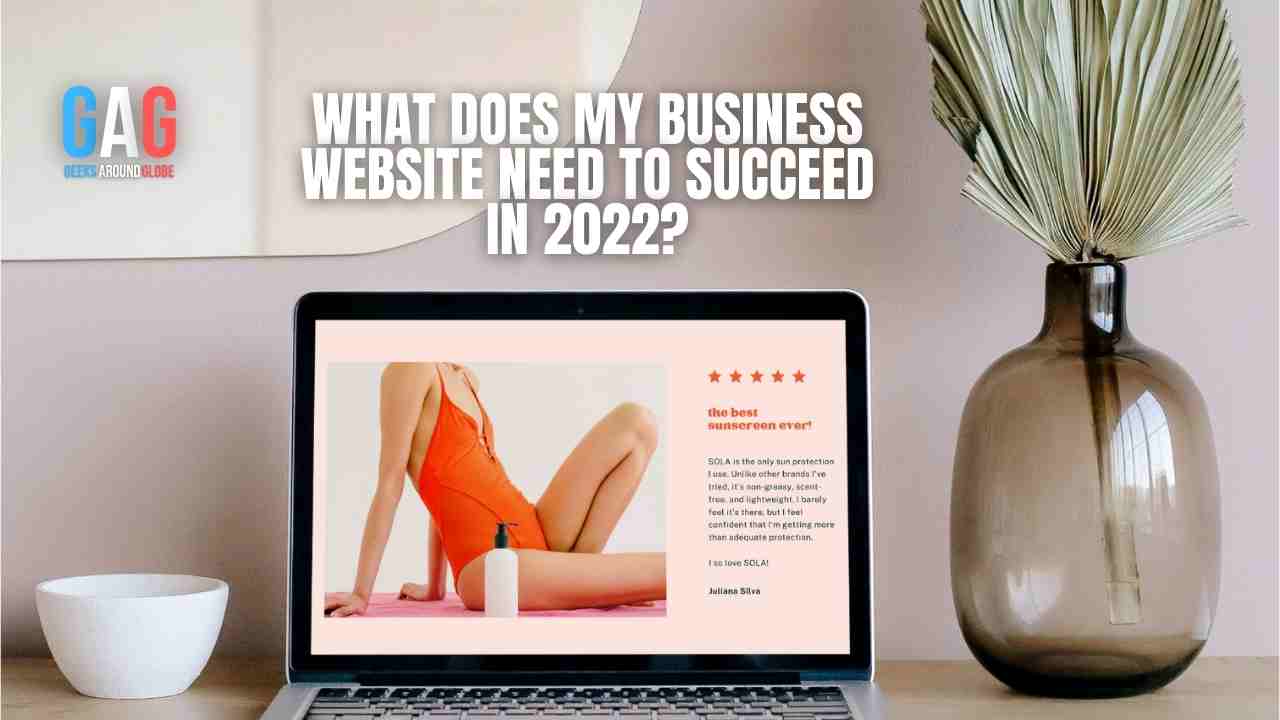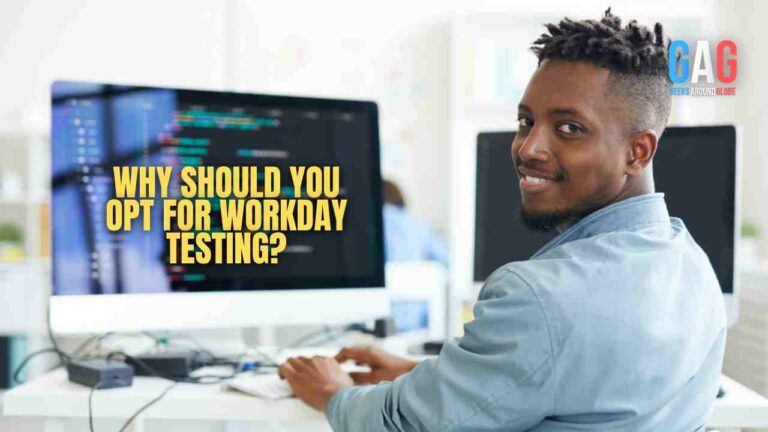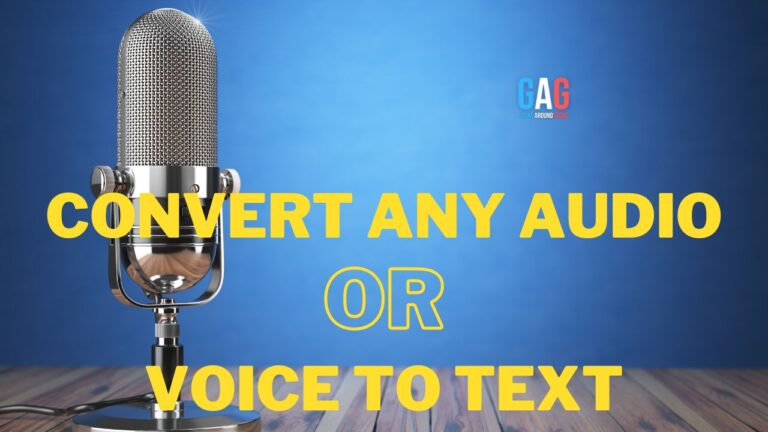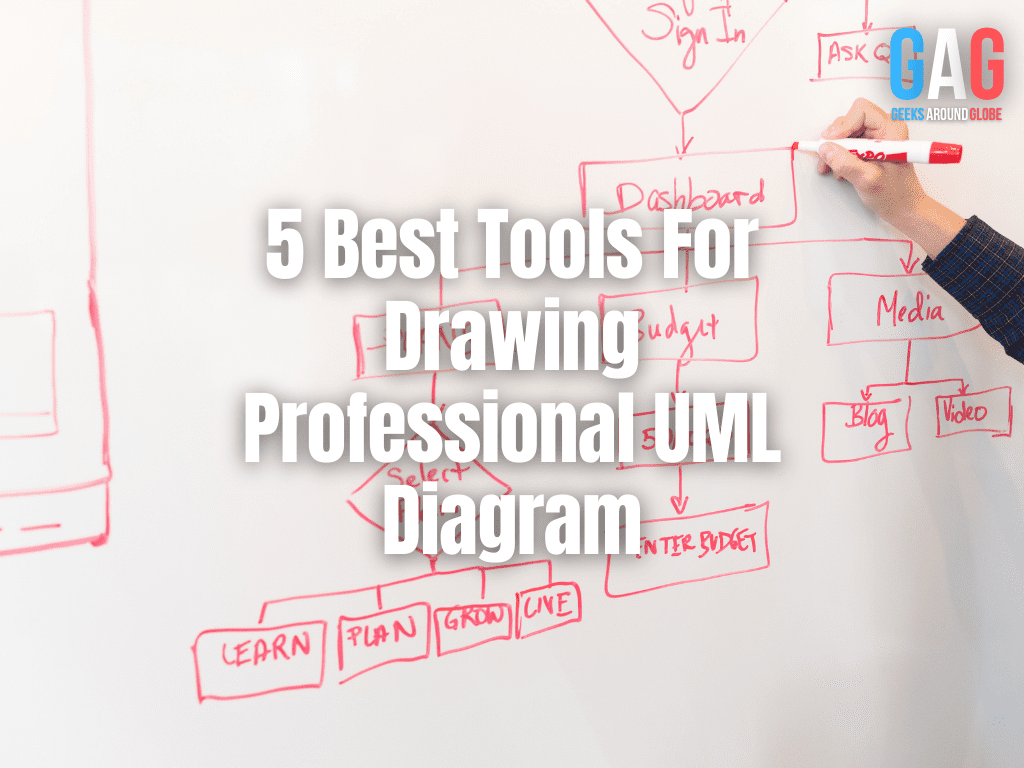
Every business out there can benefit from a professional UML diagram tool that will help with day-to-day business dealings. These tools are so handy that you can perfectly draw any process and explain it visually.
UML diagram tools are rising in popularity as remote work becomes the standard way of working. More and more companies are starting to implement this approach due to various external factors, such as this pandemic.
And when that happens, you will need to use a professional app that has dozens of features to help you successfully put your ideas into a visual format. So, let’s look at the 5 best tools for that.
Sketchboard.io
Sketchboard is the first UML diagram tool that lets you create diagrams with little to no effort. This app is convenient enough so that everyone in your team can use it. What’s more convenient is that Sketchboard.io is excellent for online collaboration, class presentation, and software development.
This software makes it easy to explain the problem and simplify it by visually presenting it to the rest of your team. With this tool, you can invite your coworkers or team members and work together from anywhere at any time.
If you’re looking for a UML diagram tool that simplifies the process, look no further than Sketchboard.io.
Visual Paradigm
Whenever you’re looking for a UML diagram app, you are looking for far more than a tool that lets you draw lines and boxes. In the ideal world, you should be looking at the best tools that have lots of features and a well-thought-out design.
And for that, look no further than Visual Paradigm. This tool lets you do anything from diagramming to inline editing and a diagram editor that lets you design shapes however you like.
Unfortunately, this tool isn’t free but you can use the trial version first.
Gliffy
Gliffy is yet another UML diagram app that makes diagramming a piece of cake. Much like the previous software, Gliffy is very user-friendly and fast. With this software, you can draw business processes and present them visually. Gliffy is marketed for Software Engineering and IT as it can be fully integrated with Confluence and Jira apps. In addition, you can invite other team members onto your work board and effectively work together.
SmartDraw
SmartDraw is yet another option to have. Not only is this a diagramming app but it’s also a app that has two editions – online and Windows desktop.
By using the online edition, you can access your workstation from anywhere and anytime. The Windows desktop edition is installed on your Windows PC or laptop and is meant to be used on only one device.
This gives you plenty of options, but the vast majority of users prefer the online edition. One thing that SmartDraw has going for it is the numerous templates and extensions. These features give you plenty of options to integrate into your existing diagram. In addition, the interface is very user-friendly and you’ll have no problem finding your way around it.
Miro
By now you’ve probably noticed that focusing on user-friendliness is the way to go. And that’s why we present you with another user-friendly UML diagram tool.
Miro is easy to use and very affordable. With access to templates and pre-made diagrams, Miro gives its users plenty of options to integrate existing templates.
What’s even cooler is that you can share these templates with other users and work on the same whiteboard. Miro makes it very easy to create, code, design, and customize models based on the principles of UML diagrams.
Conclusion
UML diagrams have become the sort of applications that many industries benefit from. Thus, finding the best one for your needs will eliminate a lot of problems. So, we hope that the 5 tools we’ve talked about in this article will help you create the best diagrams to accompany your future projects.