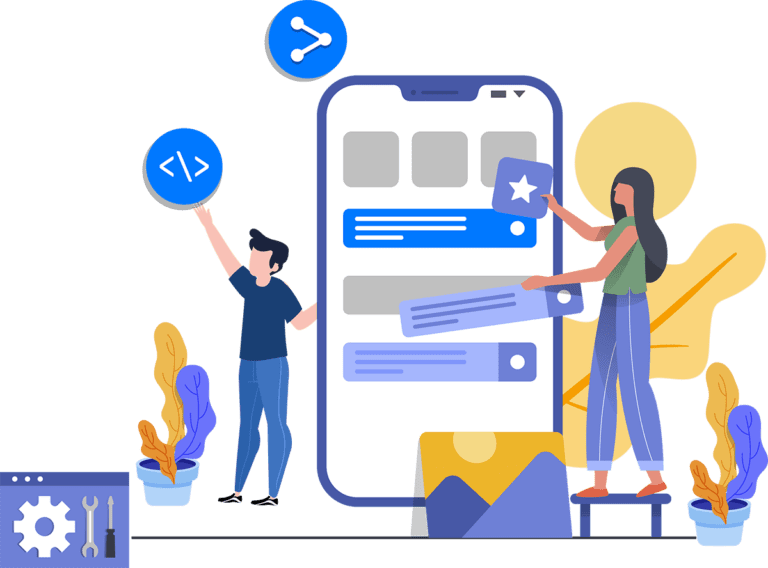PDFBear offers the service of converting to and from PDF. It’s fast because you can have your files converted to the file format you want or need with only a small number of clicks. It’s also convenient because you just need your device and your file, then let PDFBear handle the rest. You don’t have to endanger your device with unnecessary downloads because everything takes place online. But PDFBear doesn’t only limit to conversion.
PDFBear also offers to organize and optimization of your PDF files. There will always come a time when your files are just everywhere, right? And sometimes we just want to take care of them, like organize and tidy them up. Organize your files with PDFBear; it’s a no brainer. Merge, split, delete pages, compress and repair your PDF files with PDFBear will never be easier, faster, and more convenient.
PDFBear’s PDF Merger — Combine Your Files Efficiently
PDFBear’s PDF merger offers the service of the fastest and easiest way of combining and merging various PDF files into a single PDF file. You don’t have to worry whether your device isn’t compatible because PDFBear’s PDF merger supports every operating system. You also don’t have to download any app because everything takes place online. Moreover, this PDF merger is secured to the point of automatically deleting every upload in more or less an hour.
This PDF Merger lets you combine PDF files so easily. With the brief and easy-to-learn instructions, you’ll have your files combined in no time. To merge PDF online, you need to select your PDF files from your device and upload them to the PDF merger. After the upload, it will start combining your PDF files into a single PDF file. If needed to be, you can modify your files, and if not, go ahead and click “merge.” After, you can now download the new PDF file.
PDFBear’s PDF Splitter — Separate And Split Files With Ease
Of course, if you can merge or combine files with PDFBear, you can also separate and split your files with it. PDFBear’s PDF splitter has two functions: First is to split PDF files into individually separated pages, and the second is the extraction of certain pages from the initial file. With this tool, you don’t have to download anything except the file you need. This split tool prioritizes security; all file uploads and downloads will be deleted in an hour.
Splitting files has never been easier with PDFBear because you can view your PDF file with this tool. That way, you will know what you’re separating or extracting. So the first step in splitting or separating pages with your PDF file is to choose the file and upload it to the server. After, you can select the pages that you want to extract from the initial PDF by clicking the page or pages. After the selections, refine the pages, and after that, download the new PDF.
PDFBear’s PDF Page Remover — Remove Pages From Your PDF Files
PDFBear’s remover helps you remove unnecessary pages from your PDF files. PDFBear’s PDF remover lets you remove pages from your file easily and quickly. In less than 60 seconds, you can have your PDF file without the pages you want to remove. This tool is so simple that you don’t need expertise. With this tool’s brief and straightforward instructions, even a no brainer can do it. Don’t worry about security because PDFBear removes deletes files after an hour.
Removing pages from your PDF file is so easy with PDFBear. The first step in the page removal is to upload the PDF file that you want to have pages removed. After the upload, select the pages from the PDF file that you want to have removed, and then apply changes. After applying the changes, PDFBear’s PDF remover will process and update the PDF. After the process, you can now download the newly updated PDF without the pages you don’t want.
Alternatively, this tool has a drag-and-drop function, which lets your drag your file and drops it in the page remover. The steps are still the same. You can either choose to upload your file or to drag-and-drop it. Whatever makes you comfortable.
Takeaway
Besides converting to and from PDF, you can also edit and modify your files with their service. Everything that you need when it comes to PDFs, PDFBear has something to offer. Still not convinced? Why not try it out and see for yourself!